
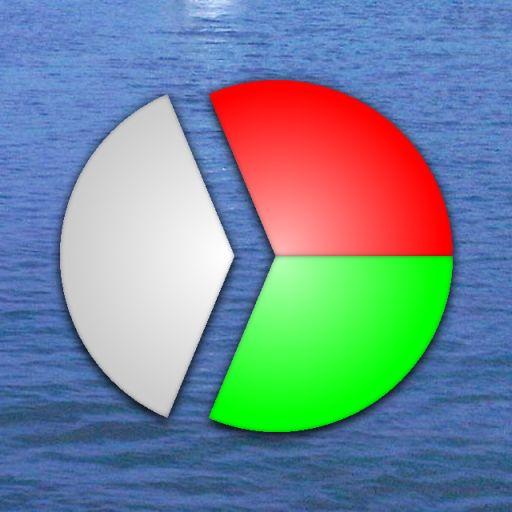
Vessel Lights
Play on PC with BlueStacks – the Android Gaming Platform, trusted by 500M+ gamers.
Page Modified on: November 3, 2019
Play Vessel Lights on PC
Learning in this app takes three stages. In the first stage "Study", the vessels can be browsed, and each vessel shows its lights from the side as well as from the top. A unique feature is that the vessel can be rotated by swiping, so that it can be viewed from all angles. In the second stage "Practice", random vessels are presented from a random angle, and in side view. Make a choice out of four answers. It is possible to cheat in various way: asking for the correct answer, rotating the vessel, going back to other vessels. The final stage is the "Examination". There is no cheating here. Random vessels from a random angle. Case after case. The timer is running. When the examination is finished, you are rewarded with a report. And, another unique feature, you can review your answers.
The app has some customization features such as choosing the amount of questions in the examination, whether to beep on correct/wrong answers, and the language.
Of course you can share your examination results with your friends.
This app requires no permissions.
If you want to make a translation for your language, please contact the developer (see e-mail address down below).
Keywords: Navigation Lights, Boat lights, Maritime Lights, Sailing, Coll.Reg., Collision Regulations, ColReg, ColRegs, Night.
Play Vessel Lights on PC. It’s easy to get started.
-
Download and install BlueStacks on your PC
-
Complete Google sign-in to access the Play Store, or do it later
-
Look for Vessel Lights in the search bar at the top right corner
-
Click to install Vessel Lights from the search results
-
Complete Google sign-in (if you skipped step 2) to install Vessel Lights
-
Click the Vessel Lights icon on the home screen to start playing



