
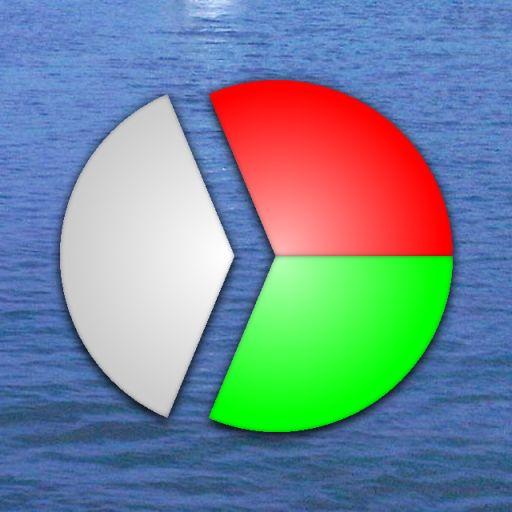
Vessel Lights
เล่นบน PC ผ่าน BlueStacks - Android Gaming Platform ที่ได้รับความไว้วางใจจากเกมเมอร์ 500 ล้านคนทั่วโลก
Page Modified on: 3 พฤศจิกายน 2562
Play Vessel Lights on PC
Learning in this app takes three stages. In the first stage "Study", the vessels can be browsed, and each vessel shows its lights from the side as well as from the top. A unique feature is that the vessel can be rotated by swiping, so that it can be viewed from all angles. In the second stage "Practice", random vessels are presented from a random angle, and in side view. Make a choice out of four answers. It is possible to cheat in various way: asking for the correct answer, rotating the vessel, going back to other vessels. The final stage is the "Examination". There is no cheating here. Random vessels from a random angle. Case after case. The timer is running. When the examination is finished, you are rewarded with a report. And, another unique feature, you can review your answers.
The app has some customization features such as choosing the amount of questions in the examination, whether to beep on correct/wrong answers, and the language.
Of course you can share your examination results with your friends.
This app requires no permissions.
If you want to make a translation for your language, please contact the developer (see e-mail address down below).
Keywords: Navigation Lights, Boat lights, Maritime Lights, Sailing, Coll.Reg., Collision Regulations, ColReg, ColRegs, Night.
เล่น Vessel Lights บน PC ได้ง่ายกว่า
-
ดาวน์โหลดและติดตั้ง BlueStacks บน PC ของคุณ
-
ลงชื่อเข้าใช้แอคเคาท์ Google เพื่อเข้าสู่ Play Store หรือทำในภายหลัง
-
ค้นหา Vessel Lights ในช่องค้นหาด้านขวาบนของโปรแกรม
-
คลิกเพื่อติดตั้ง Vessel Lights จากผลการค้นหา
-
ลงชื่อเข้าใช้บัญชี Google Account (หากยังไม่ได้ทำในขั้นที่ 2) เพื่อติดตั้ง Vessel Lights
-
คลิกที่ไอคอน Vessel Lights ในหน้าจอเพื่อเริ่มเล่น



