
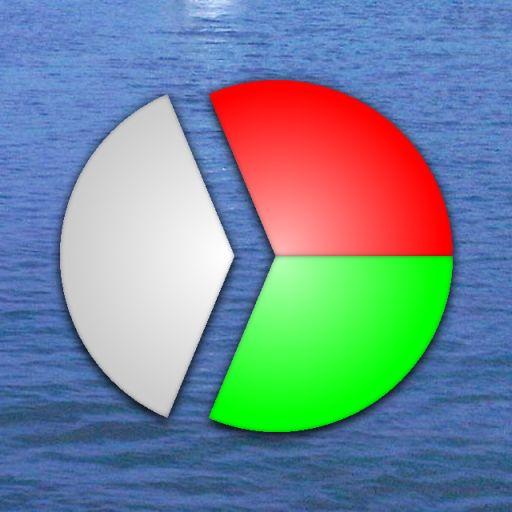
Vessel Lights
Educational | Maarten Pennings
在電腦上使用BlueStacks –受到5億以上的遊戲玩家所信任的Android遊戲平台。
Play Vessel Lights on PC
This app helps you to learn the vessel lights as prescribed by the International Regulations for Preventing Collisions at Sea.
Learning in this app takes three stages. In the first stage "Study", the vessels can be browsed, and each vessel shows its lights from the side as well as from the top. A unique feature is that the vessel can be rotated by swiping, so that it can be viewed from all angles. In the second stage "Practice", random vessels are presented from a random angle, and in side view. Make a choice out of four answers. It is possible to cheat in various way: asking for the correct answer, rotating the vessel, going back to other vessels. The final stage is the "Examination". There is no cheating here. Random vessels from a random angle. Case after case. The timer is running. When the examination is finished, you are rewarded with a report. And, another unique feature, you can review your answers.
The app has some customization features such as choosing the amount of questions in the examination, whether to beep on correct/wrong answers, and the language.
Of course you can share your examination results with your friends.
This app requires no permissions.
If you want to make a translation for your language, please contact the developer (see e-mail address down below).
Keywords: Navigation Lights, Boat lights, Maritime Lights, Sailing, Coll.Reg., Collision Regulations, ColReg, ColRegs, Night.
Learning in this app takes three stages. In the first stage "Study", the vessels can be browsed, and each vessel shows its lights from the side as well as from the top. A unique feature is that the vessel can be rotated by swiping, so that it can be viewed from all angles. In the second stage "Practice", random vessels are presented from a random angle, and in side view. Make a choice out of four answers. It is possible to cheat in various way: asking for the correct answer, rotating the vessel, going back to other vessels. The final stage is the "Examination". There is no cheating here. Random vessels from a random angle. Case after case. The timer is running. When the examination is finished, you are rewarded with a report. And, another unique feature, you can review your answers.
The app has some customization features such as choosing the amount of questions in the examination, whether to beep on correct/wrong answers, and the language.
Of course you can share your examination results with your friends.
This app requires no permissions.
If you want to make a translation for your language, please contact the developer (see e-mail address down below).
Keywords: Navigation Lights, Boat lights, Maritime Lights, Sailing, Coll.Reg., Collision Regulations, ColReg, ColRegs, Night.
在電腦上遊玩Vessel Lights . 輕易上手.
-
在您的電腦上下載並安裝BlueStacks
-
完成Google登入後即可訪問Play商店,或等你需要訪問Play商店十再登入
-
在右上角的搜索欄中尋找 Vessel Lights
-
點擊以從搜索結果中安裝 Vessel Lights
-
完成Google登入(如果您跳過了步驟2),以安裝 Vessel Lights
-
在首頁畫面中點擊 Vessel Lights 圖標來啟動遊戲



