
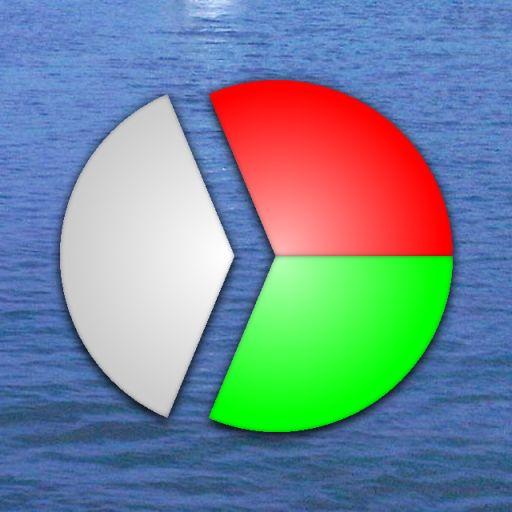
Vessel Lights
Chơi trên PC với BlueStacks - Nền tảng chơi game Android, được hơn 500 triệu game thủ tin tưởng.
Trang đã được sửa đổi vào: 3 tháng 11, 2019
Play Vessel Lights on PC
Learning in this app takes three stages. In the first stage "Study", the vessels can be browsed, and each vessel shows its lights from the side as well as from the top. A unique feature is that the vessel can be rotated by swiping, so that it can be viewed from all angles. In the second stage "Practice", random vessels are presented from a random angle, and in side view. Make a choice out of four answers. It is possible to cheat in various way: asking for the correct answer, rotating the vessel, going back to other vessels. The final stage is the "Examination". There is no cheating here. Random vessels from a random angle. Case after case. The timer is running. When the examination is finished, you are rewarded with a report. And, another unique feature, you can review your answers.
The app has some customization features such as choosing the amount of questions in the examination, whether to beep on correct/wrong answers, and the language.
Of course you can share your examination results with your friends.
This app requires no permissions.
If you want to make a translation for your language, please contact the developer (see e-mail address down below).
Keywords: Navigation Lights, Boat lights, Maritime Lights, Sailing, Coll.Reg., Collision Regulations, ColReg, ColRegs, Night.
Chơi Vessel Lights trên PC. Rất dễ để bắt đầu
-
Tải và cài đặt BlueStacks trên máy của bạn
-
Hoàn tất đăng nhập vào Google để đến PlayStore, hoặc thực hiện sau
-
Tìm Vessel Lights trên thanh tìm kiếm ở góc phải màn hình
-
Nhấn vào để cài đặt Vessel Lights trong danh sách kết quả tìm kiếm
-
Hoàn tất đăng nhập Google (nếu bạn chưa làm bước 2) để cài đặt Vessel Lights
-
Nhấn vào icon Vessel Lights tại màn hình chính để bắt đầu chơi



