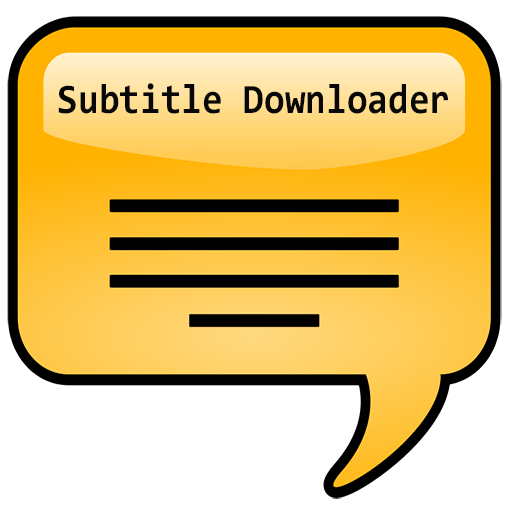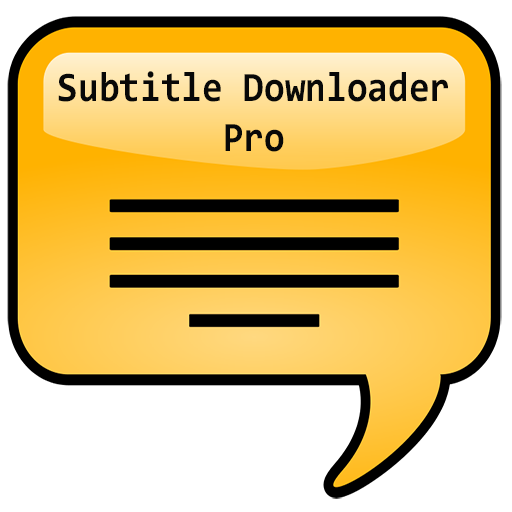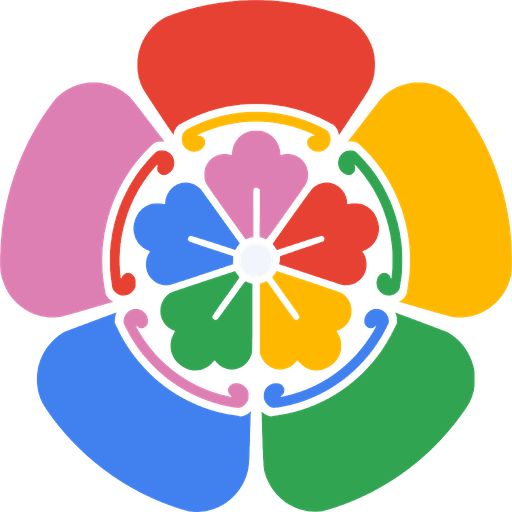
Immich TV
Jouez sur PC avec BlueStacks - la plate-forme de jeu Android, approuvée par + 500M de joueurs.
Page Modifiée le: 5 mai 2024
Play Immich TV on PC
- Upload and view videos and photos
- Auto backup when the app is opened
- Selective album(s) for backup
- Multi-user support
- Album and Shared albums
This Android TV app will allow you to view those uploaded photos and videos. Current features include:
- Login screen to set hostname + API key or sign in by phone!
- Demo environment if you want to try it before adding credentials
- Album fetching + Lazy loading
- Photos/Videos in Album fetching + Lazy loading
- Showing the picture of a selected asset/album as the background
- Slideshow of the photos/videos
- Playing the slideshow with a configured interval.
- Sorting of albums/photos
This project is open source, you can find it here: https://github.com/giejay/Immich-Android-TV
Feel free to create an issue on GitHub if you are facing issues.
Jouez à Immich TV sur PC. C'est facile de commencer.
-
Téléchargez et installez BlueStacks sur votre PC
-
Connectez-vous à Google pour accéder au Play Store ou faites-le plus tard
-
Recherchez Immich TV dans la barre de recherche dans le coin supérieur droit
-
Cliquez pour installer Immich TV à partir des résultats de la recherche
-
Connectez-vous à Google (si vous avez ignoré l'étape 2) pour installer Immich TV
-
Cliquez sur l'icône Immich TV sur l'écran d'accueil pour commencer à jouer