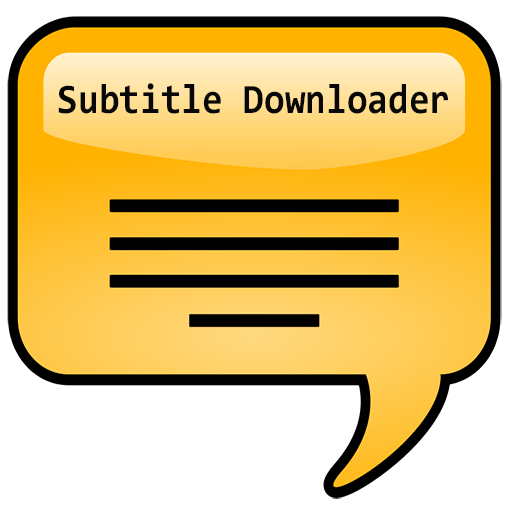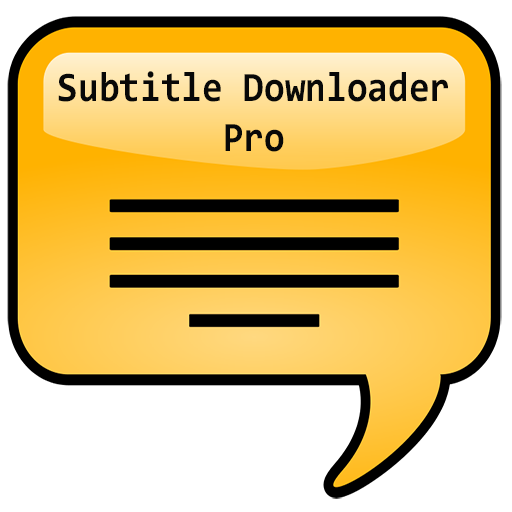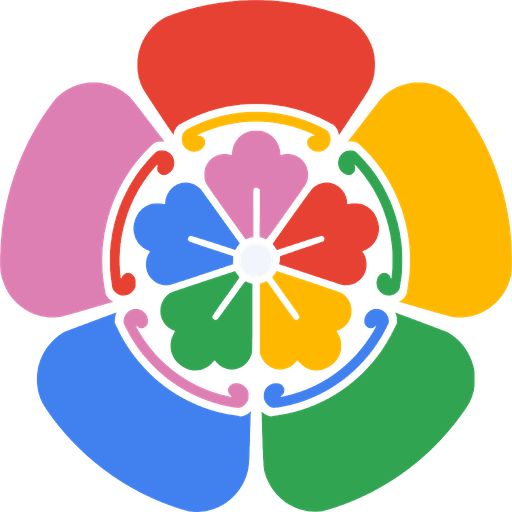
Immich TV
Играйте на ПК с BlueStacks – игровой платформе для приложений на Android. Нас выбирают более 500 млн. игроков.
Страница изменена: 5 мая 2024 г.
Play Immich TV on PC
- Upload and view videos and photos
- Auto backup when the app is opened
- Selective album(s) for backup
- Multi-user support
- Album and Shared albums
This Android TV app will allow you to view those uploaded photos and videos. Current features include:
- Login screen to set hostname + API key or sign in by phone!
- Demo environment if you want to try it before adding credentials
- Album fetching + Lazy loading
- Photos/Videos in Album fetching + Lazy loading
- Showing the picture of a selected asset/album as the background
- Slideshow of the photos/videos
- Playing the slideshow with a configured interval.
- Sorting of albums/photos
This project is open source, you can find it here: https://github.com/giejay/Immich-Android-TV
Feel free to create an issue on GitHub if you are facing issues.
Играйте в игру Immich TV на ПК. Это легко и просто.
-
Скачайте и установите BlueStacks на ПК.
-
Войдите в аккаунт Google, чтобы получить доступ к Google Play, или сделайте это позже.
-
В поле поиска, которое находится в правой части экрана, введите название игры – Immich TV.
-
Среди результатов поиска найдите игру Immich TV и нажмите на кнопку "Установить".
-
Завершите авторизацию в Google (если вы пропустили этот шаг в начале) и установите игру Immich TV.
-
Нажмите на ярлык игры Immich TV на главном экране, чтобы начать играть.