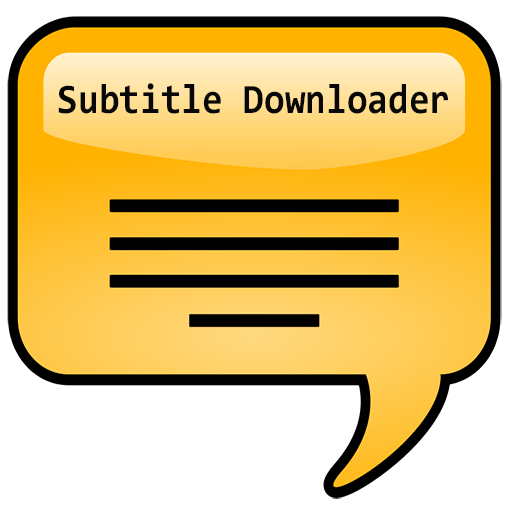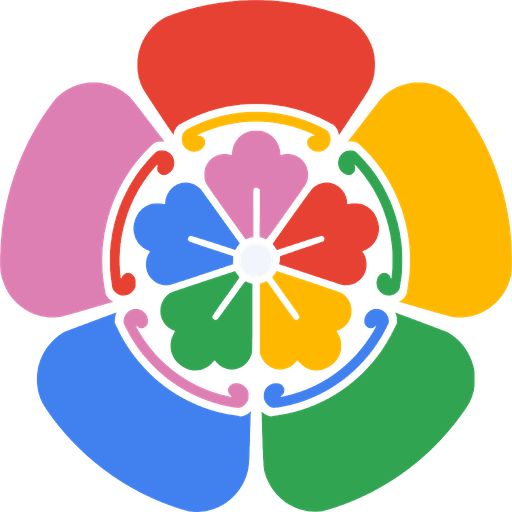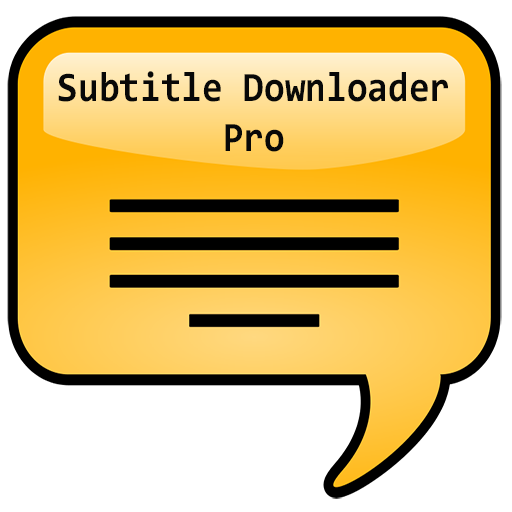
Subtitle Downloader Pro
Spiele auf dem PC mit BlueStacks - der Android-Gaming-Plattform, der über 500 Millionen Spieler vertrauen.
Seite geändert am: 06.12.2024
Play Subtitle Downloader Pro on PC
If you first want to try the app or don't mind the adds, check out the free version: https://play.google.com/store/apps/details?id=nl.giejay.subtitle.downloader.trial
Questions on how to use the app? Please check the Frequently Asked Questions: https://www.giejay.nl/
Features
- Download subtitles for videos to your phones SD-card or a PC (network share/drive: Samba/SMB and SFTP/SSH are supported)
- Download multiple subtitles at the same time (long press a file and select up to 10 files)
- SubScene, Addicted, OpenSubtitles and Podnapisi are supported. For OpenSubtitles, although it's not mandatory, please register an account at https://www.opensubtitles.org (if you don't already have one) and fill it in, in the settings.
- Over 60 languages are supported, you can easily set your preferred languages. You can sort languages so subtitles are sorted in the result screen.
- Now able to search for subtitles using the file hash, this guarantees the subtitle will be in sync with the video. You will recognize an "in-sync" sub by the checkmark in the resultsscreen.
- Full automatic downloading (match subtitles by filename of video)
- Quality/release matching, automatically download the most suited subtitle for a video (720p, x264, bluray etc.)
- Profile management, switch between multiple profiles for different servers/computers
- Manage favorite folders (sdcard/videos or \\myPc\Movies)
- Backup and restore settings. (also between free app and pro)
Long press features
- Perform custom search, if the filename of the video does not give the satisfied result
- Search by using parent folder, if the video has an unrecognizable filename
- Remove a file
Known issues:
- On some phones with Android 5.0, the app is not able to write to the external sd card.
Supported subtitle languages:
Albanian, Arabic, Armenian, Bengali, Bosnian, Portuguese-BR, Bulgarian, Catalan, Chinese, Croatian, Czech, Danish, Dutch, English, Estonian, Finnish, French, Georgian, German, Greek, Hebrew, Hindi, Hungarian, Icelandic, Indonesian, Italian, Japanese, Kazakh, Khmer, Korean, Latvian, Lithuanian, Luxembourgish, Macedonian, Malay, Mongolian, Norwegian, Farsi, Polish, Portuguese, Romanian, Russian, Serbian, Sinhalese, Slovak, Slovenian, Spanish, Swahili, Swedish, Tagalog, Thai, Turkish, Ukrainian, Urdu, Vietnamese.
If you are missing a language, let me know and I'll try to add it.
Suggestions or did you find bugs? Please email me!
A reaction and/or rating would be great!
Spiele Subtitle Downloader Pro auf dem PC. Der Einstieg ist einfach.
-
Lade BlueStacks herunter und installiere es auf deinem PC
-
Schließe die Google-Anmeldung ab, um auf den Play Store zuzugreifen, oder mache es später
-
Suche in der Suchleiste oben rechts nach Subtitle Downloader Pro
-
Klicke hier, um Subtitle Downloader Pro aus den Suchergebnissen zu installieren
-
Schließe die Google-Anmeldung ab (wenn du Schritt 2 übersprungen hast), um Subtitle Downloader Pro zu installieren.
-
Klicke auf dem Startbildschirm auf das Subtitle Downloader Pro Symbol, um mit dem Spielen zu beginnen