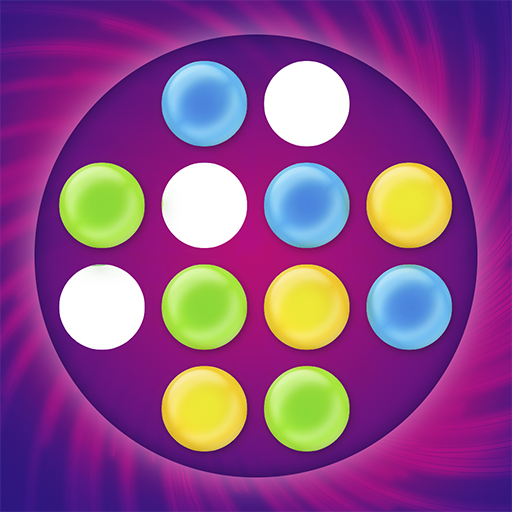Captain Jack Pott
Spiele auf dem PC mit BlueStacks - der Android-Gaming-Plattform, der über 500 Millionen Spieler vertrauen.
Seite geändert am: 21.07.2014
Play Captain Jack Pott on PC
Important: The Captain Jack Pott Game Set Is Required To Use This App
Find Captain Jack Pott's treasure with special clues from the Spirit and the Parrot. And what nifty items are hidden in the Barrel?
Captain Jack Pott is a 3D animated game for players of all ages. Combine the game board and Augmented Reality in the app and you can guess where the treasure might be hidden. Open the chest and find pure gold or just… a rusty cannonball.
The first player who makes it to the canoe along the rope with the Treasure Card is the winner!
=======
- Augmented Reality: spy through the looking glass;
- 3D animated Pirate, Spirit and Parrot.
=======
This App Is For Use With The Captain Jack Pott Game Set Only.
Spiele Captain Jack Pott auf dem PC. Der Einstieg ist einfach.
-
Lade BlueStacks herunter und installiere es auf deinem PC
-
Schließe die Google-Anmeldung ab, um auf den Play Store zuzugreifen, oder mache es später
-
Suche in der Suchleiste oben rechts nach Captain Jack Pott
-
Klicke hier, um Captain Jack Pott aus den Suchergebnissen zu installieren
-
Schließe die Google-Anmeldung ab (wenn du Schritt 2 übersprungen hast), um Captain Jack Pott zu installieren.
-
Klicke auf dem Startbildschirm auf das Captain Jack Pott Symbol, um mit dem Spielen zu beginnen