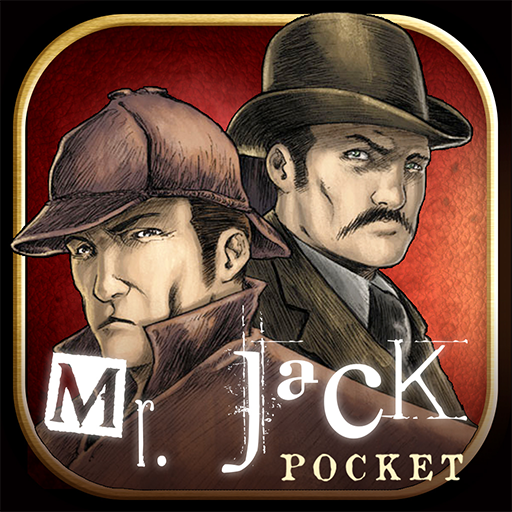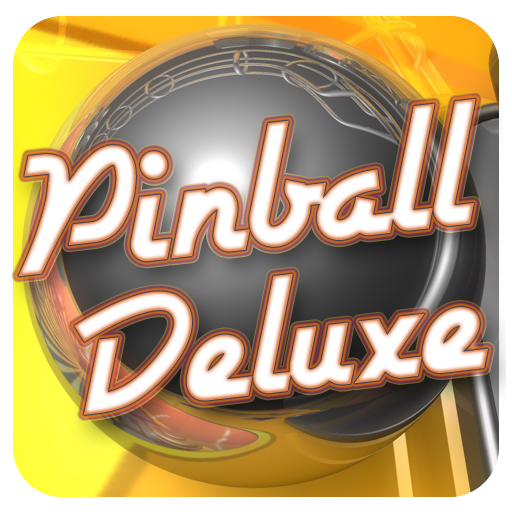Captain Jack Pott
Play on PC with BlueStacks – the Android Gaming Platform, trusted by 500M+ gamers.
Page Modified on: July 21, 2014
Play Captain Jack Pott on PC
Important: The Captain Jack Pott Game Set Is Required To Use This App
Find Captain Jack Pott's treasure with special clues from the Spirit and the Parrot. And what nifty items are hidden in the Barrel?
Captain Jack Pott is a 3D animated game for players of all ages. Combine the game board and Augmented Reality in the app and you can guess where the treasure might be hidden. Open the chest and find pure gold or just… a rusty cannonball.
The first player who makes it to the canoe along the rope with the Treasure Card is the winner!
=======
- Augmented Reality: spy through the looking glass;
- 3D animated Pirate, Spirit and Parrot.
=======
This App Is For Use With The Captain Jack Pott Game Set Only.
Play Captain Jack Pott on PC. It’s easy to get started.
-
Download and install BlueStacks on your PC
-
Complete Google sign-in to access the Play Store, or do it later
-
Look for Captain Jack Pott in the search bar at the top right corner
-
Click to install Captain Jack Pott from the search results
-
Complete Google sign-in (if you skipped step 2) to install Captain Jack Pott
-
Click the Captain Jack Pott icon on the home screen to start playing