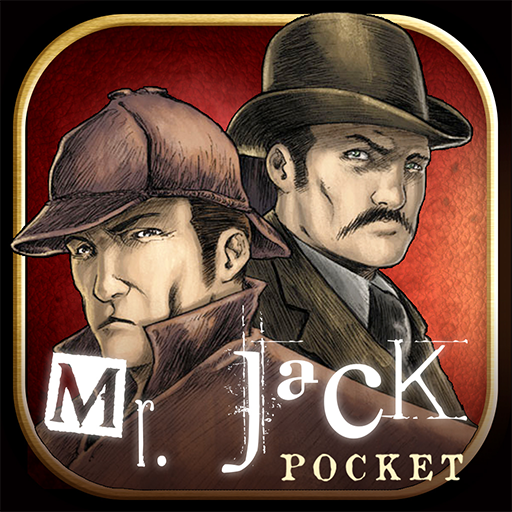Captain Jack Pott
Gioca su PC con BlueStacks: la piattaforma di gioco Android, considerata affidabile da oltre 500 milioni di giocatori.
Pagina modificata il: 21 luglio 2014
Play Captain Jack Pott on PC
Important: The Captain Jack Pott Game Set Is Required To Use This App
Find Captain Jack Pott's treasure with special clues from the Spirit and the Parrot. And what nifty items are hidden in the Barrel?
Captain Jack Pott is a 3D animated game for players of all ages. Combine the game board and Augmented Reality in the app and you can guess where the treasure might be hidden. Open the chest and find pure gold or just… a rusty cannonball.
The first player who makes it to the canoe along the rope with the Treasure Card is the winner!
=======
- Augmented Reality: spy through the looking glass;
- 3D animated Pirate, Spirit and Parrot.
=======
This App Is For Use With The Captain Jack Pott Game Set Only.
Gioca Captain Jack Pott su PC. È facile iniziare.
-
Scarica e installa BlueStacks sul tuo PC
-
Completa l'accesso a Google per accedere al Play Store o eseguilo in un secondo momento
-
Cerca Captain Jack Pott nella barra di ricerca nell'angolo in alto a destra
-
Fai clic per installare Captain Jack Pott dai risultati della ricerca
-
Completa l'accesso a Google (se hai saltato il passaggio 2) per installare Captain Jack Pott
-
Fai clic sull'icona Captain Jack Pott nella schermata principale per iniziare a giocare