
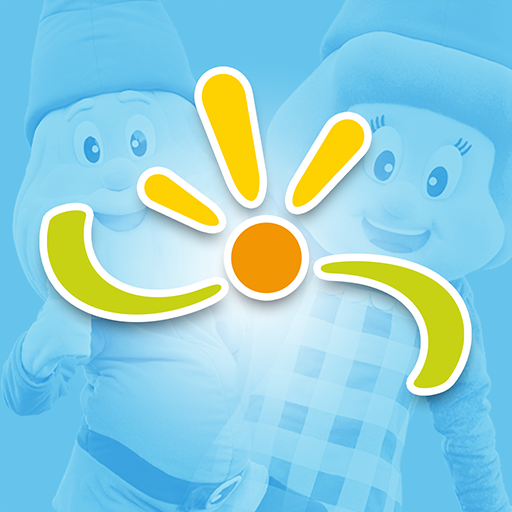
Marveld
العب على الكمبيوتر الشخصي مع BlueStacks - نظام أندرويد للألعاب ، موثوق به من قبل أكثر من 500 مليون لاعب.
تم تعديل الصفحة في: 26 نوفمبر 2019
Play Marveld on PC
What are we going to do?
View the animation program! Here you will find all activities, starting times and location at our park. Do you see something that you like? Like! We will send you a notification fifteen minutes before the start of the activities you liked, so you won't miss anything!
What are we eating today?
Reserve a table in one of our restaurants or have a pizza delivered to your bungalow quickly and easily!
Explore the area?
Find nice places in or around Groenlo via this app. You can even view the schedule for the "Vestingsstad Express".
Lost your way?
View the map of the entire park via the app.
Even more!
Even more can be found via the app, you can discover that for yourself 😉
العب Marveld على جهاز الكمبيوتر. من السهل البدء.
-
قم بتنزيل BlueStacks وتثبيته على جهاز الكمبيوتر الخاص بك
-
أكمل تسجيل الدخول إلى Google للوصول إلى متجر Play ، أو قم بذلك لاحقًا
-
ابحث عن Marveld في شريط البحث أعلى الزاوية اليمنى
-
انقر لتثبيت Marveld من نتائج البحث
-
أكمل تسجيل الدخول إلى Google (إذا تخطيت الخطوة 2) لتثبيت Marveld
-
انقر على أيقونة Marveld على الشاشة الرئيسية لبدء اللعب



