
このページには広告が含まれます
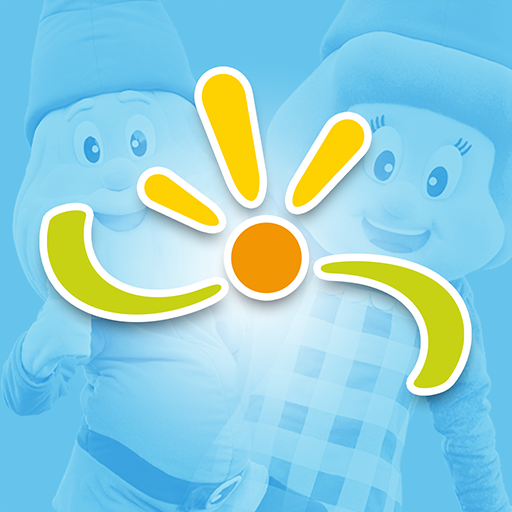
Marveld
旅行&地域 | IdeeMedia
BlueStacksを使ってPCでプレイ - 5憶以上のユーザーが愛用している高機能Androidゲーミングプラットフォーム
Play Marveld on PC
Discover your happiness! The Marveld app has all the information you need at your finger tips.
What are we going to do?
View the animation program! Here you will find all activities, starting times and location at our park. Do you see something that you like? Like! We will send you a notification fifteen minutes before the start of the activities you liked, so you won't miss anything!
What are we eating today?
Reserve a table in one of our restaurants or have a pizza delivered to your bungalow quickly and easily!
Explore the area?
Find nice places in or around Groenlo via this app. You can even view the schedule for the "Vestingsstad Express".
Lost your way?
View the map of the entire park via the app.
Even more!
Even more can be found via the app, you can discover that for yourself 😉
What are we going to do?
View the animation program! Here you will find all activities, starting times and location at our park. Do you see something that you like? Like! We will send you a notification fifteen minutes before the start of the activities you liked, so you won't miss anything!
What are we eating today?
Reserve a table in one of our restaurants or have a pizza delivered to your bungalow quickly and easily!
Explore the area?
Find nice places in or around Groenlo via this app. You can even view the schedule for the "Vestingsstad Express".
Lost your way?
View the map of the entire park via the app.
Even more!
Even more can be found via the app, you can discover that for yourself 😉
MarveldをPCでプレイ
-
BlueStacksをダウンロードしてPCにインストールします。
-
GoogleにサインインしてGoogle Play ストアにアクセスします。(こちらの操作は後で行っても問題ありません)
-
右上の検索バーにMarveldを入力して検索します。
-
クリックして検索結果からMarveldをインストールします。
-
Googleサインインを完了してMarveldをインストールします。※手順2を飛ばしていた場合
-
ホーム画面にてMarveldのアイコンをクリックしてアプリを起動します。



