
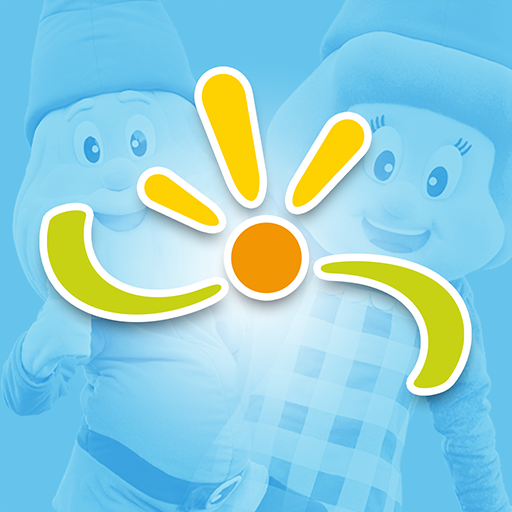
Marveld
Играйте на ПК с BlueStacks – игровой платформе для приложений на Android. Нас выбирают более 500 млн. игроков.
Страница изменена: 26 ноября 2019 г.
Play Marveld on PC
What are we going to do?
View the animation program! Here you will find all activities, starting times and location at our park. Do you see something that you like? Like! We will send you a notification fifteen minutes before the start of the activities you liked, so you won't miss anything!
What are we eating today?
Reserve a table in one of our restaurants or have a pizza delivered to your bungalow quickly and easily!
Explore the area?
Find nice places in or around Groenlo via this app. You can even view the schedule for the "Vestingsstad Express".
Lost your way?
View the map of the entire park via the app.
Even more!
Even more can be found via the app, you can discover that for yourself 😉
Играйте в игру Marveld на ПК. Это легко и просто.
-
Скачайте и установите BlueStacks на ПК.
-
Войдите в аккаунт Google, чтобы получить доступ к Google Play, или сделайте это позже.
-
В поле поиска, которое находится в правой части экрана, введите название игры – Marveld.
-
Среди результатов поиска найдите игру Marveld и нажмите на кнопку "Установить".
-
Завершите авторизацию в Google (если вы пропустили этот шаг в начале) и установите игру Marveld.
-
Нажмите на ярлык игры Marveld на главном экране, чтобы начать играть.



