
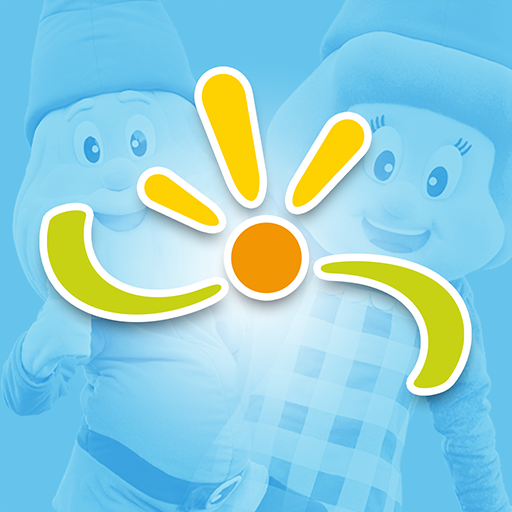
Marveld
เล่นบน PC ผ่าน BlueStacks - Android Gaming Platform ที่ได้รับความไว้วางใจจากเกมเมอร์ 500 ล้านคนทั่วโลก
Page Modified on: 26 พฤศจิกายน 2562
Play Marveld on PC
What are we going to do?
View the animation program! Here you will find all activities, starting times and location at our park. Do you see something that you like? Like! We will send you a notification fifteen minutes before the start of the activities you liked, so you won't miss anything!
What are we eating today?
Reserve a table in one of our restaurants or have a pizza delivered to your bungalow quickly and easily!
Explore the area?
Find nice places in or around Groenlo via this app. You can even view the schedule for the "Vestingsstad Express".
Lost your way?
View the map of the entire park via the app.
Even more!
Even more can be found via the app, you can discover that for yourself 😉
เล่น Marveld บน PC ได้ง่ายกว่า
-
ดาวน์โหลดและติดตั้ง BlueStacks บน PC ของคุณ
-
ลงชื่อเข้าใช้แอคเคาท์ Google เพื่อเข้าสู่ Play Store หรือทำในภายหลัง
-
ค้นหา Marveld ในช่องค้นหาด้านขวาบนของโปรแกรม
-
คลิกเพื่อติดตั้ง Marveld จากผลการค้นหา
-
ลงชื่อเข้าใช้บัญชี Google Account (หากยังไม่ได้ทำในขั้นที่ 2) เพื่อติดตั้ง Marveld
-
คลิกที่ไอคอน Marveld ในหน้าจอเพื่อเริ่มเล่น



