
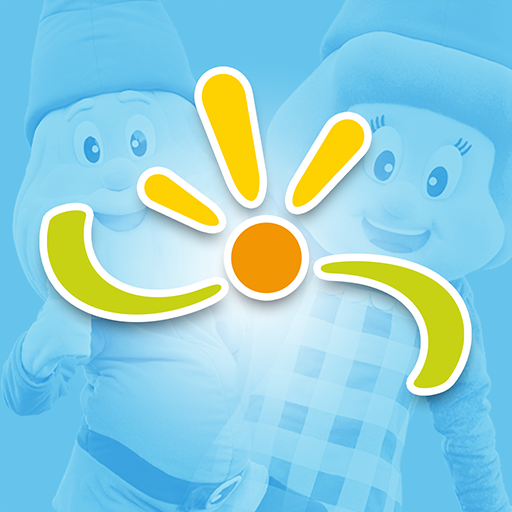
Marveld
Chơi trên PC với BlueStacks - Nền tảng chơi game Android, được hơn 500 triệu game thủ tin tưởng.
Trang đã được sửa đổi vào: 26 tháng 11, 2019
Play Marveld on PC
What are we going to do?
View the animation program! Here you will find all activities, starting times and location at our park. Do you see something that you like? Like! We will send you a notification fifteen minutes before the start of the activities you liked, so you won't miss anything!
What are we eating today?
Reserve a table in one of our restaurants or have a pizza delivered to your bungalow quickly and easily!
Explore the area?
Find nice places in or around Groenlo via this app. You can even view the schedule for the "Vestingsstad Express".
Lost your way?
View the map of the entire park via the app.
Even more!
Even more can be found via the app, you can discover that for yourself 😉
Chơi Marveld trên PC. Rất dễ để bắt đầu
-
Tải và cài đặt BlueStacks trên máy của bạn
-
Hoàn tất đăng nhập vào Google để đến PlayStore, hoặc thực hiện sau
-
Tìm Marveld trên thanh tìm kiếm ở góc phải màn hình
-
Nhấn vào để cài đặt Marveld trong danh sách kết quả tìm kiếm
-
Hoàn tất đăng nhập Google (nếu bạn chưa làm bước 2) để cài đặt Marveld
-
Nhấn vào icon Marveld tại màn hình chính để bắt đầu chơi



