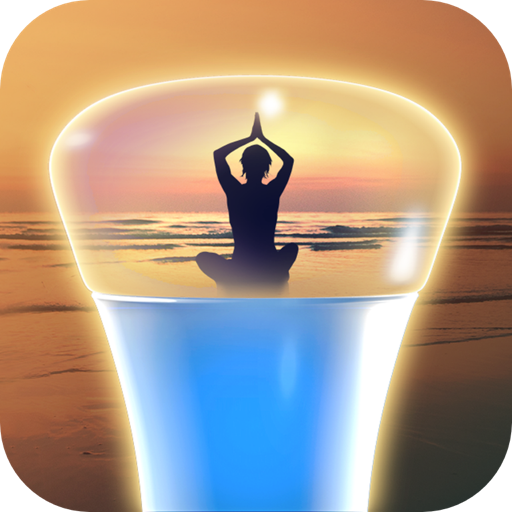Hue Halloween
Juega en PC con BlueStacks: la plataforma de juegos Android, en la que confían más de 500 millones de jugadores.
Página modificada el: 21 de junio de 2019
Play Hue Halloween on PC
!! Halloween Sound effects in sync with Halloween Hue Light FX !!
Darken your room, connect the audio to your speakers! And get ready for a good scare!
Check out this user generated video: http://www.youtube.com/watch?v=xEyyJUSdGJc (Credits: Jordy)
******NEW******
Use the Philips Motion Sensor to automatically trigger the effects when someone enters your porch or door!
****************
Use it at your front door to scare everybody while trick-or-treating.
Use your Philips hue motion sensor if you own one!
Use it during halloween dinner to set the right eery mood.
From the makers of Hue Disco! Hue Halloween is brought to you in cooperation with: IJsdesign, MediaVibe, Apps on Oak & iMakeStuff.
*******************************************************
Warning: To use Hue Halloween you must own or have access to a Philips Hue Controller with at least one controlled bulb. Don't buy this App if you do not know what Philips Hue is. See http://www.meethue.com for more information.
*******************************************************
Juega Hue Halloween en la PC. Es fácil comenzar.
-
Descargue e instale BlueStacks en su PC
-
Complete el inicio de sesión de Google para acceder a Play Store, o hágalo más tarde
-
Busque Hue Halloween en la barra de búsqueda en la esquina superior derecha
-
Haga clic para instalar Hue Halloween desde los resultados de búsqueda
-
Complete el inicio de sesión de Google (si omitió el paso 2) para instalar Hue Halloween
-
Haz clic en el ícono Hue Halloween en la pantalla de inicio para comenzar a jugar