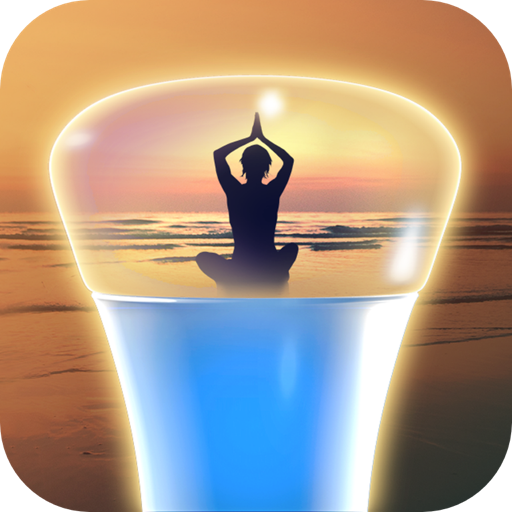このページには広告が含まれます

Hue Halloween
エンタメ | MediaVibe
BlueStacksを使ってPCでプレイ - 5憶以上のユーザーが愛用している高機能Androidゲーミングプラットフォーム
Play Hue Halloween on PC
Hue Halloween is a Sound and Light Effects Board, that works with your Philips Hue Connected Light Bulbs.
!! Halloween Sound effects in sync with Halloween Hue Light FX !!
Darken your room, connect the audio to your speakers! And get ready for a good scare!
Check out this user generated video: http://www.youtube.com/watch?v=xEyyJUSdGJc (Credits: Jordy)
******NEW******
Use the Philips Motion Sensor to automatically trigger the effects when someone enters your porch or door!
****************
Use it at your front door to scare everybody while trick-or-treating.
Use your Philips hue motion sensor if you own one!
Use it during halloween dinner to set the right eery mood.
From the makers of Hue Disco! Hue Halloween is brought to you in cooperation with: IJsdesign, MediaVibe, Apps on Oak & iMakeStuff.
*******************************************************
Warning: To use Hue Halloween you must own or have access to a Philips Hue Controller with at least one controlled bulb. Don't buy this App if you do not know what Philips Hue is. See http://www.meethue.com for more information.
*******************************************************
!! Halloween Sound effects in sync with Halloween Hue Light FX !!
Darken your room, connect the audio to your speakers! And get ready for a good scare!
Check out this user generated video: http://www.youtube.com/watch?v=xEyyJUSdGJc (Credits: Jordy)
******NEW******
Use the Philips Motion Sensor to automatically trigger the effects when someone enters your porch or door!
****************
Use it at your front door to scare everybody while trick-or-treating.
Use your Philips hue motion sensor if you own one!
Use it during halloween dinner to set the right eery mood.
From the makers of Hue Disco! Hue Halloween is brought to you in cooperation with: IJsdesign, MediaVibe, Apps on Oak & iMakeStuff.
*******************************************************
Warning: To use Hue Halloween you must own or have access to a Philips Hue Controller with at least one controlled bulb. Don't buy this App if you do not know what Philips Hue is. See http://www.meethue.com for more information.
*******************************************************
Hue HalloweenをPCでプレイ
-
BlueStacksをダウンロードしてPCにインストールします。
-
GoogleにサインインしてGoogle Play ストアにアクセスします。(こちらの操作は後で行っても問題ありません)
-
右上の検索バーにHue Halloweenを入力して検索します。
-
クリックして検索結果からHue Halloweenをインストールします。
-
Googleサインインを完了してHue Halloweenをインストールします。※手順2を飛ばしていた場合
-
ホーム画面にてHue Halloweenのアイコンをクリックしてアプリを起動します。