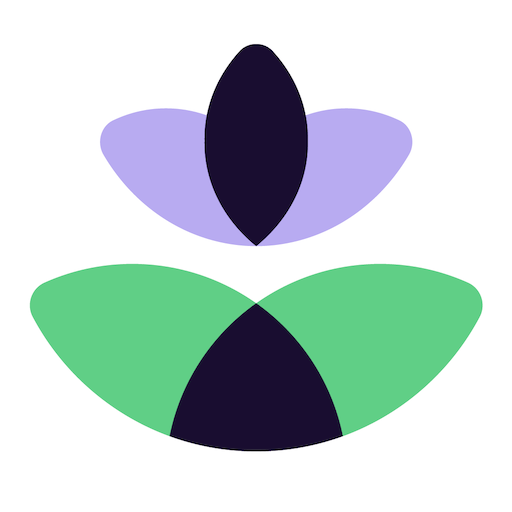このページには広告が含まれます

Patient Journey
医療 | Interactive Studios
BlueStacksを使ってPCでプレイ - 5憶以上のユーザーが愛用している高機能Androidゲーミングプラットフォーム
Play Patient Journey on PC
Patient Journey app supports you and your loved ones before, during and after treatment with the right information at the right time. It is used by more than 100 hospitals around the world, for many different treatments.
The app sends you push notifications whenever an important event comes up, or when new information becomes available. You can also use the app to track your personal progress and monitor important outcomes such as your level of activity, function, pain, satisfaction, weight, heart rate and quality of life.
Scientific studies with the app demonstrate a significant effect on for example patient satisfaction and quality of life.
After starting the app, you can select your health care provider and treatment. If your health care provider has provided you with a personal code, follow the provided instructions to get started.
Important: This app should be regarded as an addition to your treatment. Always seek a doctor’s advice before making any medical decisions.
The app sends you push notifications whenever an important event comes up, or when new information becomes available. You can also use the app to track your personal progress and monitor important outcomes such as your level of activity, function, pain, satisfaction, weight, heart rate and quality of life.
Scientific studies with the app demonstrate a significant effect on for example patient satisfaction and quality of life.
After starting the app, you can select your health care provider and treatment. If your health care provider has provided you with a personal code, follow the provided instructions to get started.
Important: This app should be regarded as an addition to your treatment. Always seek a doctor’s advice before making any medical decisions.
Patient JourneyをPCでプレイ
-
BlueStacksをダウンロードしてPCにインストールします。
-
GoogleにサインインしてGoogle Play ストアにアクセスします。(こちらの操作は後で行っても問題ありません)
-
右上の検索バーにPatient Journeyを入力して検索します。
-
クリックして検索結果からPatient Journeyをインストールします。
-
Googleサインインを完了してPatient Journeyをインストールします。※手順2を飛ばしていた場合
-
ホーム画面にてPatient Journeyのアイコンをクリックしてアプリを起動します。