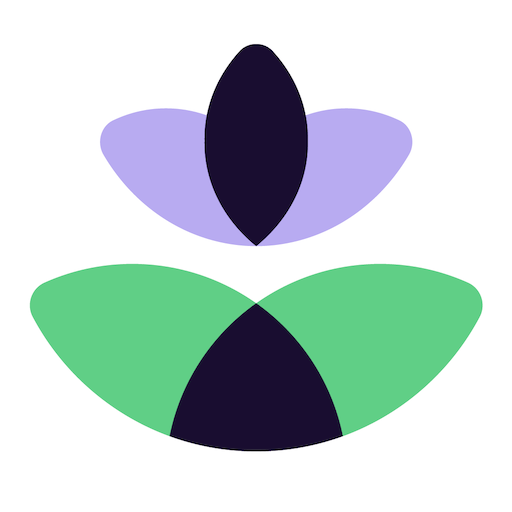Patient Journey
เล่นบน PC ผ่าน BlueStacks - Android Gaming Platform ที่ได้รับความไว้วางใจจากเกมเมอร์ 500 ล้านคนทั่วโลก
Page Modified on: 4 กุมภาพันธ์ 2564
Play Patient Journey on PC
The app sends you push notifications whenever an important event comes up, or when new information becomes available. You can also use the app to track your personal progress and monitor important outcomes such as your level of activity, function, pain, satisfaction, weight, heart rate and quality of life.
Scientific studies with the app demonstrate a significant effect on for example patient satisfaction and quality of life.
After starting the app, you can select your health care provider and treatment. If your health care provider has provided you with a personal code, follow the provided instructions to get started.
Important: This app should be regarded as an addition to your treatment. Always seek a doctor’s advice before making any medical decisions.
เล่น Patient Journey บน PC ได้ง่ายกว่า
-
ดาวน์โหลดและติดตั้ง BlueStacks บน PC ของคุณ
-
ลงชื่อเข้าใช้แอคเคาท์ Google เพื่อเข้าสู่ Play Store หรือทำในภายหลัง
-
ค้นหา Patient Journey ในช่องค้นหาด้านขวาบนของโปรแกรม
-
คลิกเพื่อติดตั้ง Patient Journey จากผลการค้นหา
-
ลงชื่อเข้าใช้บัญชี Google Account (หากยังไม่ได้ทำในขั้นที่ 2) เพื่อติดตั้ง Patient Journey
-
คลิกที่ไอคอน Patient Journey ในหน้าจอเพื่อเริ่มเล่น