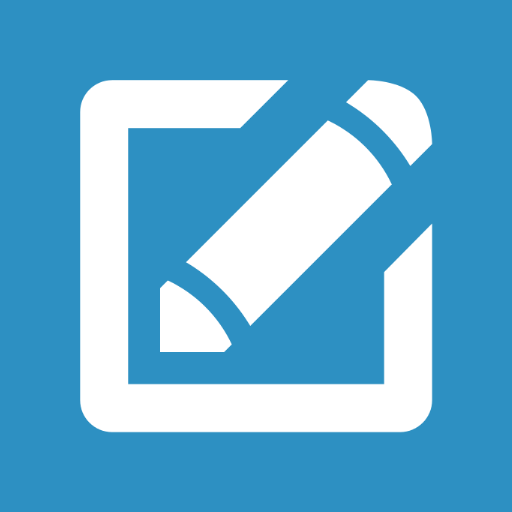Notes
Gioca su PC con BlueStacks: la piattaforma di gioco Android, considerata affidabile da oltre 500 milioni di giocatori.
Pagina modificata il: 26 gennaio 2020
Play Notes on PC
Stay organized
• Use notebooks (or even nested notebooks) to organize your notes together
• Easily find what you've once written by using the search functionality
• Optionally enable Dropbox or Google Drive synchronization and your notes will always be within reach on all your Android devices and online at http://www.notesforweb.com
Customize your notes
• Make text bold, italic or strike-through using the WYSIWYG editor
• Add pictures to your notes and easily move them around
• Set color to a note to make it stand out from the rest
• Create checklists to create to-do lists
Password protection
• Keep your notes private by setting up a password. You can choose to use a text password or a PIN code, depending on your level of security.
• Choose whether the entire app is locked or only specific notebooks
Clean user interface
• A beautiful design that is optimized for phones and tablets helps you stay focused on your notes
• One tap on a note is all it takes to start editing it
• Save battery by using the dark/night mode
This app is internationally known as "Notes" and available in English, French, German, Italian, Spanish, Dutch, Russian, Ukrainian, Czech and Indonesian. Feel free to contact me if you have any questions or feedback. If you like Notes, please rate it.
Gioca Notes su PC. È facile iniziare.
-
Scarica e installa BlueStacks sul tuo PC
-
Completa l'accesso a Google per accedere al Play Store o eseguilo in un secondo momento
-
Cerca Notes nella barra di ricerca nell'angolo in alto a destra
-
Fai clic per installare Notes dai risultati della ricerca
-
Completa l'accesso a Google (se hai saltato il passaggio 2) per installare Notes
-
Fai clic sull'icona Notes nella schermata principale per iniziare a giocare