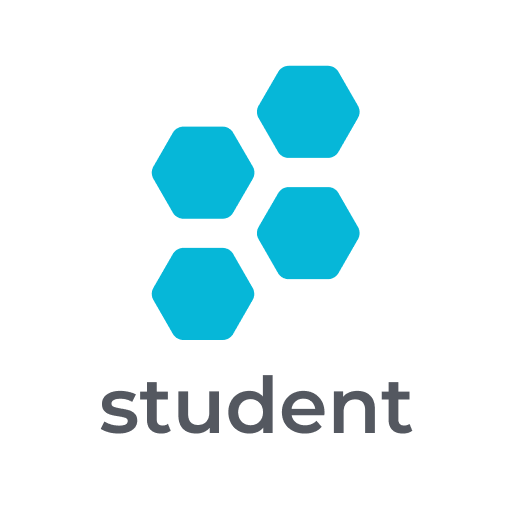ISIC
Graj na PC z BlueStacks – Platforma gamingowa Android, która uzyskała zaufanie ponad 500 milionów graczy!
Strona zmodyfikowana w dniu: 5 listopada 2019
Play ISIC on PC
The International Student Identity Card (ISIC) is a proof of official student status for millions of students in over 130 countries. With the ISIC global app, you can search and get preferential and discounted access to thousands of student discounts and offers worldwide.
_________
Features:
- Search thousands of ISIC discounts and offers worldwide
- Store your favourite discounts
- Verify your student status and redeem offers instantly with your virtual ISIC card
- Browse and filter discounts around the world at the location of your choice and find them on the map
- Filter and sort offers by category
- Supports multiple languages
You’re a student and don’t have your ISIC card yet? Visit www.isic.org to get your card now and start saving both at home and when you’re travelling abroad.
Celebrating over 60 years of service, the ISIC card has allowed students the world over to prove their student status and take advantage of targeted student services, discounts and offers in over more than 130 countries.
The ISIC Association is the non-profit organisation behind the International Student Identity Card (ISIC). The ISIC card is the only internationally accepted proof of bona fide student status.
Tell us what you like, dislike and need for future releases. We value and need your feedback to give you the best mobile experience out there. Email us at info@isic.org and we will get back to you.
Zagraj w ISIC na PC. To takie proste.
-
Pobierz i zainstaluj BlueStacks na PC
-
Zakończ pomyślnie ustawienie Google, aby otrzymać dostęp do sklepu Play, albo zrób to później.
-
Wyszukaj ISIC w pasku wyszukiwania w prawym górnym rogu.
-
Kliknij, aby zainstalować ISIC z wyników wyszukiwania
-
Ukończ pomyślnie rejestrację Google (jeśli krok 2 został pominięty) aby zainstalować ISIC
-
Klinij w ikonę ISIC na ekranie startowym, aby zacząć grę