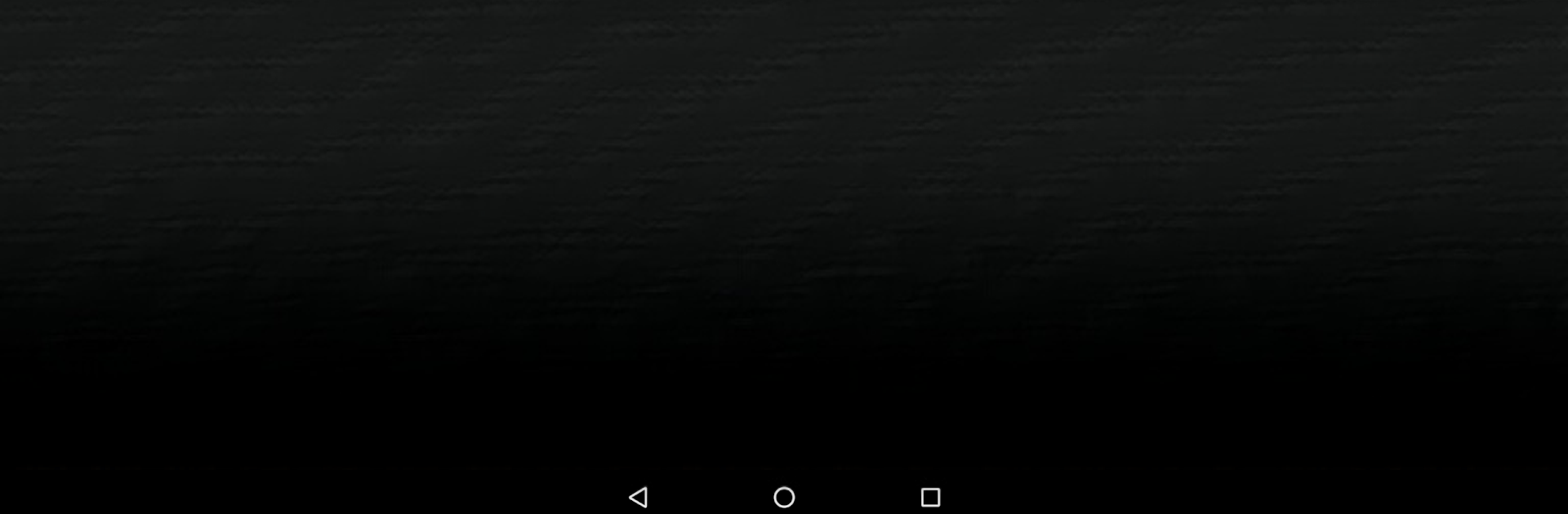
Soko++
在電腦上使用BlueStacks –受到5億以上的遊戲玩家所信任的Android遊戲平台。
Play Soko++ on PC or Mac
Join millions to experience Soko++, an exciting Puzzle game from Joris Wit. With BlueStacks App Player, you are always a step ahead of your opponent, ready to outplay them with faster gameplay and better control with the mouse and keyboard on your PC or Mac.
About the Game
Soko++ puts a fresh spin on classic box-pushing brain teasers, wrapped up in a sleek, touch-friendly package. This isn’t your ordinary puzzle game—every move demands planning and patience, but you can take your time and enjoy thinking your way through each challenge. Whether you’re the type who likes to plot ahead or you tend to make bold moves and fix mistakes as you go, Soko++ has you covered.
Game Features
-
Touch-Ready Controls
Designed with touch screens in mind, you just tap and swipe to move boxes around. No fiddly controls or guessing—just point, push, and problem-solve. -
Unlimited Undo/Redo
Make a move you didn’t intend or want to try a wild strategy? Flip back through your steps or redo them as many times as you want, no pressure. -
Smart Hints
If you accidentally shove a box into a corner where it gets stuck, Soko++ gives you a friendly heads up, so you’re not left scratching your head wondering why the level can’t be finished. -
Loads of Puzzles & More
Right out of the gate, the game comes packed with a bunch of puzzle boards. Finished those? There’s a built-in browser for downloading extra levels, so you can always challenge yourself with something new. -
Solution Backups
You can save your progress and back up your solutions, making it easy to pick up where you left off or brag about your best puzzle-solving streak. -
Smooth Experience on BlueStacks
For those who love playing games on PC, Soko++ runs smoothly when you use BlueStacks—bigger screen, comfy controls, same satisfying puzzles.
Ready to top the leaderboard? We bet you do. Let precise controls and sharp visuals optimized on BlueStacks lead you to victory.
在電腦上遊玩Soko++ . 輕易上手.
-
在您的電腦上下載並安裝BlueStacks
-
完成Google登入後即可訪問Play商店,或等你需要訪問Play商店十再登入
-
在右上角的搜索欄中尋找 Soko++
-
點擊以從搜索結果中安裝 Soko++
-
完成Google登入(如果您跳過了步驟2),以安裝 Soko++
-
在首頁畫面中點擊 Soko++ 圖標來啟動遊戲
