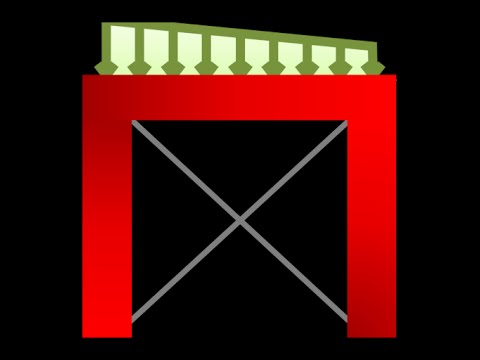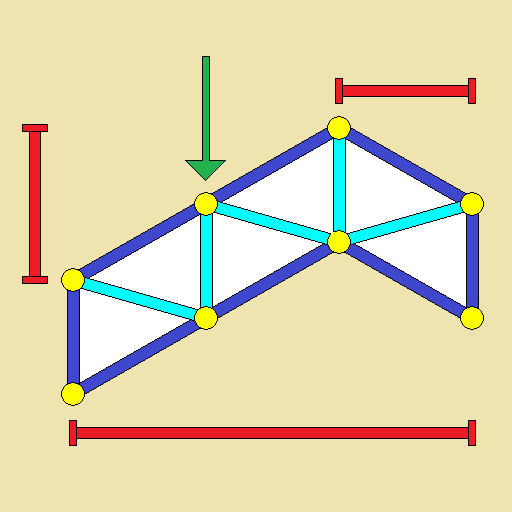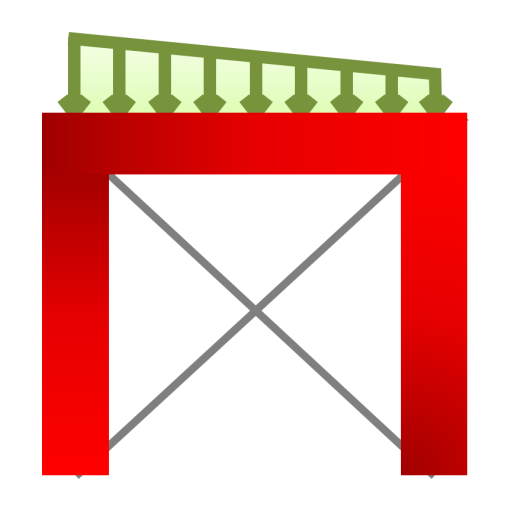
FrameDesign
Play on PC with BlueStacks – the Android Gaming Platform, trusted by 500M+ gamers.
Page Modified on: September 7, 2019
Play FrameDesign on PC
You can input and edit geometry, forces, supports, loadcases etc. The calculation results are performed instantly.
Main features include:
✓ F, T and q (rectangular and triangular) loads
✓ Fixed and hinge connections at beam ends
✓ Fixed, hinge, roller and spring supports in any direction
✓ Imposed deflections
✓ Add or edit materials
✓ Add or edit sections
✓ Load cases and load combinations, including safety factors
✓ Moment, Shear, Stress, Deflection, Reaction forces and Unity checks
Want to be part of the cutting edge FrameDesign developments? Become Beta Tester!
There is a web version of FrameDesign as well! Visit framedesign.letsconstruct.nl.
Play FrameDesign on PC. It’s easy to get started.
-
Download and install BlueStacks on your PC
-
Complete Google sign-in to access the Play Store, or do it later
-
Look for FrameDesign in the search bar at the top right corner
-
Click to install FrameDesign from the search results
-
Complete Google sign-in (if you skipped step 2) to install FrameDesign
-
Click the FrameDesign icon on the home screen to start playing