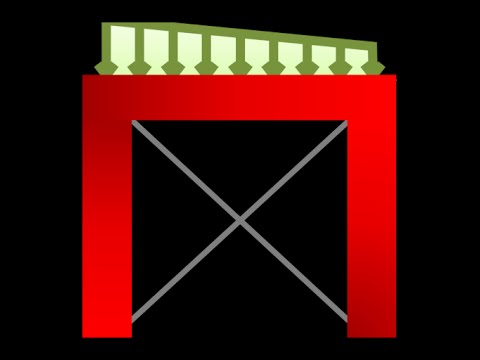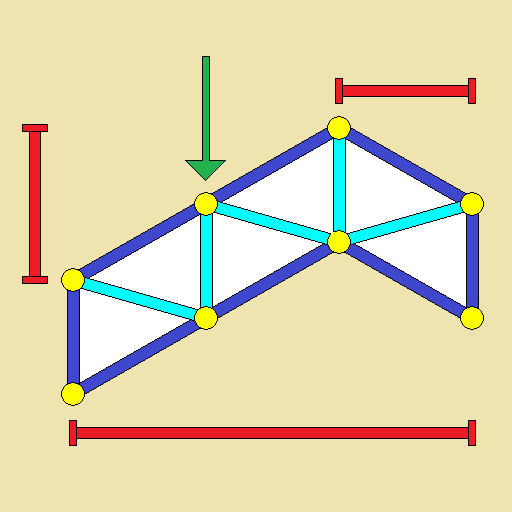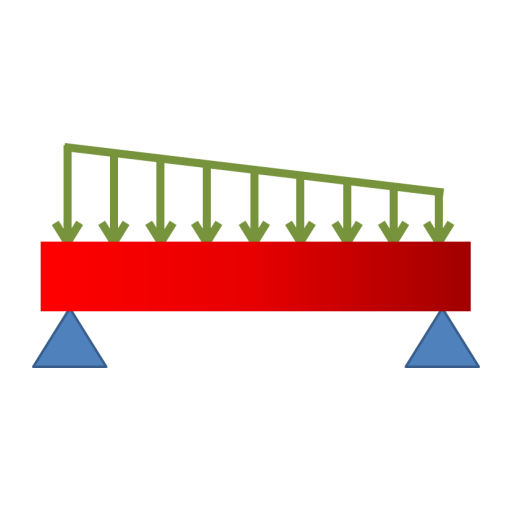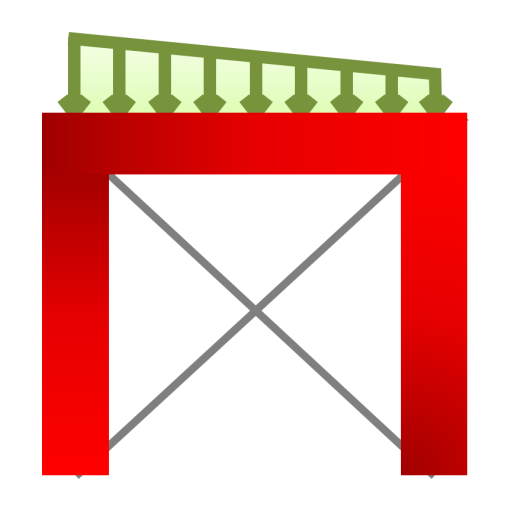
FrameDesign
Gioca su PC con BlueStacks: la piattaforma di gioco Android, considerata affidabile da oltre 500 milioni di giocatori.
Pagina modificata il: 7 settembre 2019
Play FrameDesign on PC
You can input and edit geometry, forces, supports, loadcases etc. The calculation results are performed instantly.
Main features include:
✓ F, T and q (rectangular and triangular) loads
✓ Fixed and hinge connections at beam ends
✓ Fixed, hinge, roller and spring supports in any direction
✓ Imposed deflections
✓ Add or edit materials
✓ Add or edit sections
✓ Load cases and load combinations, including safety factors
✓ Moment, Shear, Stress, Deflection, Reaction forces and Unity checks
Want to be part of the cutting edge FrameDesign developments? Become Beta Tester!
There is a web version of FrameDesign as well! Visit framedesign.letsconstruct.nl.
Gioca FrameDesign su PC. È facile iniziare.
-
Scarica e installa BlueStacks sul tuo PC
-
Completa l'accesso a Google per accedere al Play Store o eseguilo in un secondo momento
-
Cerca FrameDesign nella barra di ricerca nell'angolo in alto a destra
-
Fai clic per installare FrameDesign dai risultati della ricerca
-
Completa l'accesso a Google (se hai saltato il passaggio 2) per installare FrameDesign
-
Fai clic sull'icona FrameDesign nella schermata principale per iniziare a giocare