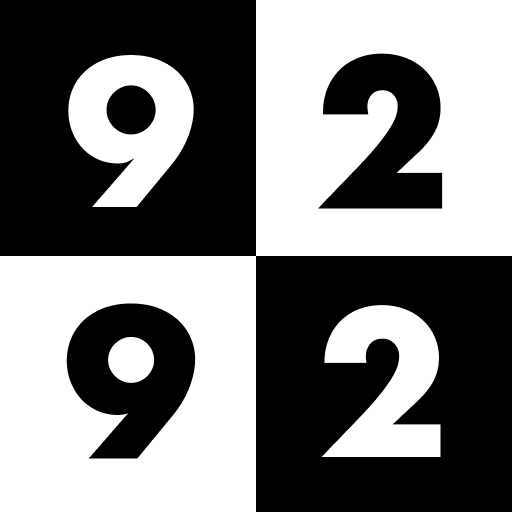NS
Spiele auf dem PC mit BlueStacks - der Android-Gaming-Plattform, der über 500 Millionen Spieler vertrauen.
Seite geändert am: 22. Januar 2020
Play NS on PC
The app has the following features:
- Realtime journey planner
- Timetable of departing trains per station
- Summary of Planned work and disruptions
- Station specific information regarding facilities and shops
- Notifications regarding delays of a saved trip
Permissions:
- We use your location to show nearby train stations
- We use permissions for "Photo's/media/files" to save temporary files for Google Maps. This allows maps shown in the app to be faster. The app doesn't use or have access to your pictures or other media.
The terms of use for the NS App apply to the use of the NS App. By using the NS App you agree to this.
Spiele NS auf dem PC. Der Einstieg ist einfach.
-
Lade BlueStacks herunter und installiere es auf deinem PC
-
Schließe die Google-Anmeldung ab, um auf den Play Store zuzugreifen, oder mache es später
-
Suche in der Suchleiste oben rechts nach NS
-
Klicke hier, um NS aus den Suchergebnissen zu installieren
-
Schließe die Google-Anmeldung ab (wenn du Schritt 2 übersprungen hast), um NS zu installieren.
-
Klicke auf dem Startbildschirm auf das NS Symbol, um mit dem Spielen zu beginnen