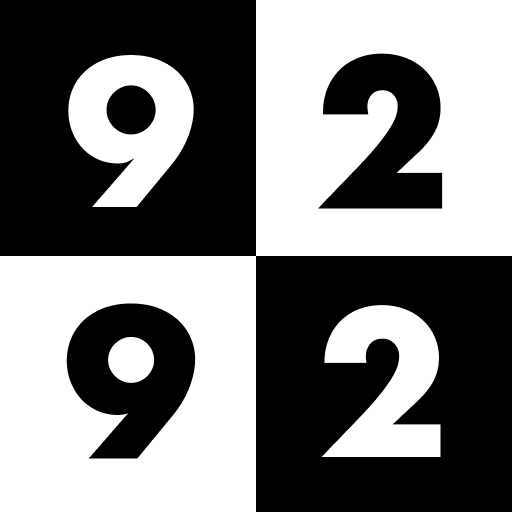NS
Jouez sur PC avec BlueStacks - la plate-forme de jeu Android, approuvée par + 500M de joueurs.
Page Modifiée le: 22 janvier 2020
Play NS on PC
The app has the following features:
- Realtime journey planner
- Timetable of departing trains per station
- Summary of Planned work and disruptions
- Station specific information regarding facilities and shops
- Notifications regarding delays of a saved trip
Permissions:
- We use your location to show nearby train stations
- We use permissions for "Photo's/media/files" to save temporary files for Google Maps. This allows maps shown in the app to be faster. The app doesn't use or have access to your pictures or other media.
The terms of use for the NS App apply to the use of the NS App. By using the NS App you agree to this.
Jouez à NS sur PC. C'est facile de commencer.
-
Téléchargez et installez BlueStacks sur votre PC
-
Connectez-vous à Google pour accéder au Play Store ou faites-le plus tard
-
Recherchez NS dans la barre de recherche dans le coin supérieur droit
-
Cliquez pour installer NS à partir des résultats de la recherche
-
Connectez-vous à Google (si vous avez ignoré l'étape 2) pour installer NS
-
Cliquez sur l'icône NS sur l'écran d'accueil pour commencer à jouer