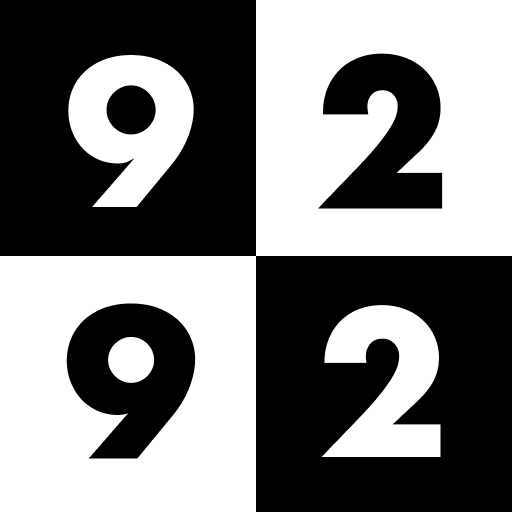このページには広告が含まれます

NS
旅行&地域 | Nederlandse Spoorwegen
BlueStacksを使ってPCでプレイ - 5憶以上のユーザーが愛用している高機能Androidゲーミングプラットフォーム
Play NS on PC
The NS app is the official planning application for the Dutch Railways.
The app has the following features:
- Realtime journey planner
- Timetable of departing trains per station
- Summary of Planned work and disruptions
- Station specific information regarding facilities and shops
- Notifications regarding delays of a saved trip
Permissions:
- We use your location to show nearby train stations
- We use permissions for "Photo's/media/files" to save temporary files for Google Maps. This allows maps shown in the app to be faster. The app doesn't use or have access to your pictures or other media.
The terms of use for the NS App apply to the use of the NS App. By using the NS App you agree to this.
The app has the following features:
- Realtime journey planner
- Timetable of departing trains per station
- Summary of Planned work and disruptions
- Station specific information regarding facilities and shops
- Notifications regarding delays of a saved trip
Permissions:
- We use your location to show nearby train stations
- We use permissions for "Photo's/media/files" to save temporary files for Google Maps. This allows maps shown in the app to be faster. The app doesn't use or have access to your pictures or other media.
The terms of use for the NS App apply to the use of the NS App. By using the NS App you agree to this.
NSをPCでプレイ
-
BlueStacksをダウンロードしてPCにインストールします。
-
GoogleにサインインしてGoogle Play ストアにアクセスします。(こちらの操作は後で行っても問題ありません)
-
右上の検索バーにNSを入力して検索します。
-
クリックして検索結果からNSをインストールします。
-
Googleサインインを完了してNSをインストールします。※手順2を飛ばしていた場合
-
ホーム画面にてNSのアイコンをクリックしてアプリを起動します。