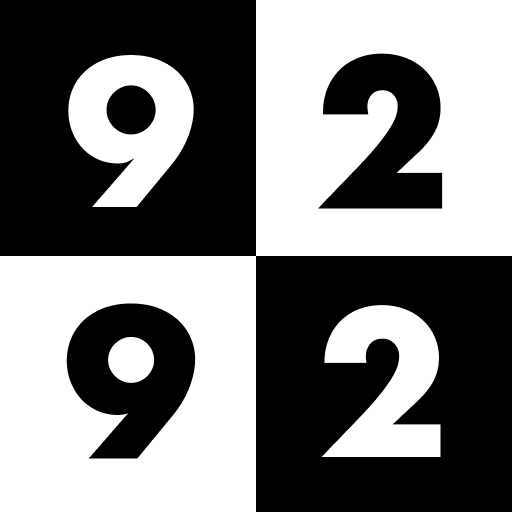NS
Jogue no PC com BlueStacks - A Plataforma de Jogos Android, confiada por mais de 500 milhões de jogadores.
Página modificada em: 22 de janeiro de 2020
Play NS on PC
The app has the following features:
- Realtime journey planner
- Timetable of departing trains per station
- Summary of Planned work and disruptions
- Station specific information regarding facilities and shops
- Notifications regarding delays of a saved trip
Permissions:
- We use your location to show nearby train stations
- We use permissions for "Photo's/media/files" to save temporary files for Google Maps. This allows maps shown in the app to be faster. The app doesn't use or have access to your pictures or other media.
The terms of use for the NS App apply to the use of the NS App. By using the NS App you agree to this.
Jogue NS no PC. É fácil começar.
-
Baixe e instale o BlueStacks no seu PC
-
Conclua o login do Google para acessar a Play Store ou faça isso mais tarde
-
Procure por NS na barra de pesquisa no canto superior direito
-
Clique para instalar NS a partir dos resultados da pesquisa
-
Conclua o login do Google (caso você pulou a etapa 2) para instalar o NS
-
Clique no ícone do NS na tela inicial para começar a jogar