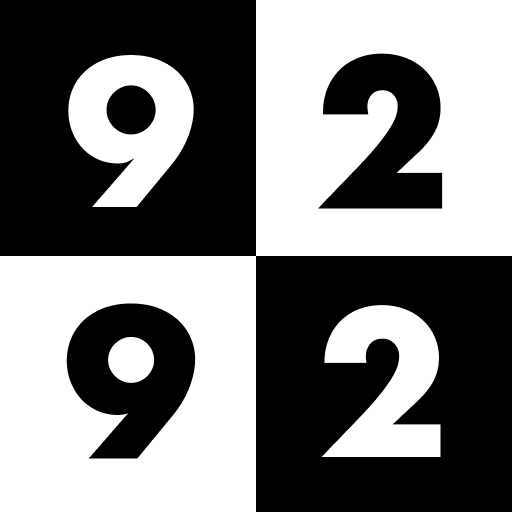NS International
Chơi trên PC với BlueStacks - Nền tảng chơi game Android, được hơn 500 triệu game thủ tin tưởng.
Trang đã được sửa đổi vào: 21 tháng 2, 2020
Play NS International on PC
The “MyNS” environment offers the following advantages:
• Fast and easy import of your ticket into the app, personal preferences are applied directly
• Easy to make a recurring booking
• Manage international discount cards and/or Thalys loyalty card
• Manager personal preferences
• (Un)Subscribe to our news letter containing the latest offers
Next to the latest developed feature you will continue to use:
Real time travel information and automatic alerts on your trip.
Our real time travel information assists you every step of the way. Easily enable automatic alerts on your trip. We will keep you informed in case of possible disruptions and when it is time to leave. When travelling with a mobile ticket in the app, the automatic alerts are enabled by default.
Easily plan & book your trip
Planning and booking a trip is now even easier. Not only will you see the familiar overview of travel advices. We now also show you an overview of the available low fares in our fare calendar.
All information regarding your booking in the app. Save your mobile ticket in the app for the best travel experience. Experience seamless travel with real time travel information and all the necessary details on your trip, your tickets and relevant information about your destination.
All booking information in your app
By using our app and mobile tickets you will always be up to date with the latest information. Real time information and details based on your train trip, tickets and destination specific information will have you fully prepared for your upcoming journey.
Delay compensation
Delay compensation. If you have experienced a delay during your trip, you can now submit your request for compensation via our app.
Contact NS International customer service
Via the app you can directly contact NS International customer service.
Chơi NS International trên PC. Rất dễ để bắt đầu
-
Tải và cài đặt BlueStacks trên máy của bạn
-
Hoàn tất đăng nhập vào Google để đến PlayStore, hoặc thực hiện sau
-
Tìm NS International trên thanh tìm kiếm ở góc phải màn hình
-
Nhấn vào để cài đặt NS International trong danh sách kết quả tìm kiếm
-
Hoàn tất đăng nhập Google (nếu bạn chưa làm bước 2) để cài đặt NS International
-
Nhấn vào icon NS International tại màn hình chính để bắt đầu chơi