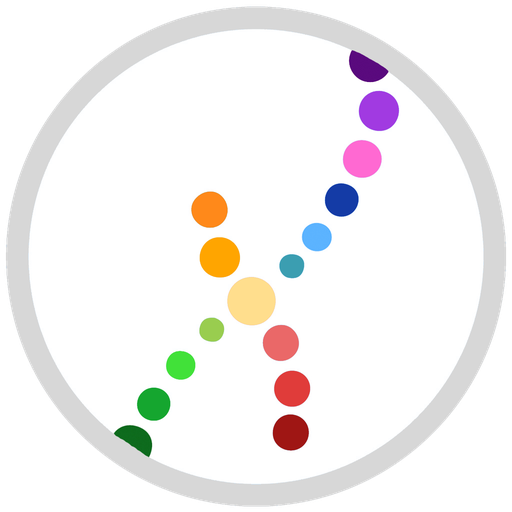OWise breast cancer
Spiele auf dem PC mit BlueStacks - der Android-Gaming-Plattform, der über 500 Millionen Spieler vertrauen.
Seite geändert am: 7. Juni 2018
Play OWise breast cancer on PC
With the OWise breast cancer app you can
• Receive personalised information regarding your treatment
• Track and trace how you have been feeling
• Generate insights into your wellbeing
• Share graphs representing your wellbeing with your doctor/nurse
• Receive a customised list of questions to help you prepare for doctor visits
• Record important conversations with your doctor
• Keep all information organised in a lockable diary
• Access your information on your smartphone, tablet or computer–on the go or at home.
The OWise breast cancer app is CE-marked. It has been developed by Px HealthCare Ltd., an R&D organisation focused on improving the treatment and clinical outcomes of cancer. By using OWise you support medical research aimed at helping other breast cancer patients in the future. Please read more about the OWise breast cancer app, the research and the privacy protection policy on the website: www.owise.uk.
Spiele OWise breast cancer auf dem PC. Der Einstieg ist einfach.
-
Lade BlueStacks herunter und installiere es auf deinem PC
-
Schließe die Google-Anmeldung ab, um auf den Play Store zuzugreifen, oder mache es später
-
Suche in der Suchleiste oben rechts nach OWise breast cancer
-
Klicke hier, um OWise breast cancer aus den Suchergebnissen zu installieren
-
Schließe die Google-Anmeldung ab (wenn du Schritt 2 übersprungen hast), um OWise breast cancer zu installieren.
-
Klicke auf dem Startbildschirm auf das OWise breast cancer Symbol, um mit dem Spielen zu beginnen