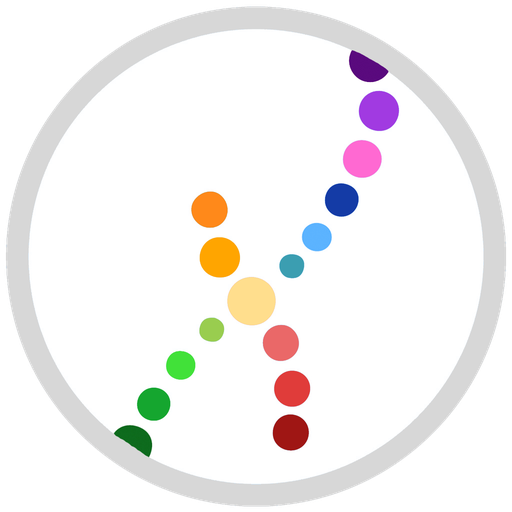OWise breast cancer
Juega en PC con BlueStacks: la plataforma de juegos Android, en la que confían más de 500 millones de jugadores.
Página modificada el: 7 de junio de 2018
Play OWise breast cancer on PC
With the OWise breast cancer app you can
• Receive personalised information regarding your treatment
• Track and trace how you have been feeling
• Generate insights into your wellbeing
• Share graphs representing your wellbeing with your doctor/nurse
• Receive a customised list of questions to help you prepare for doctor visits
• Record important conversations with your doctor
• Keep all information organised in a lockable diary
• Access your information on your smartphone, tablet or computer–on the go or at home.
The OWise breast cancer app is CE-marked. It has been developed by Px HealthCare Ltd., an R&D organisation focused on improving the treatment and clinical outcomes of cancer. By using OWise you support medical research aimed at helping other breast cancer patients in the future. Please read more about the OWise breast cancer app, the research and the privacy protection policy on the website: www.owise.uk.
Juega OWise breast cancer en la PC. Es fácil comenzar.
-
Descargue e instale BlueStacks en su PC
-
Complete el inicio de sesión de Google para acceder a Play Store, o hágalo más tarde
-
Busque OWise breast cancer en la barra de búsqueda en la esquina superior derecha
-
Haga clic para instalar OWise breast cancer desde los resultados de búsqueda
-
Complete el inicio de sesión de Google (si omitió el paso 2) para instalar OWise breast cancer
-
Haz clic en el ícono OWise breast cancer en la pantalla de inicio para comenzar a jugar