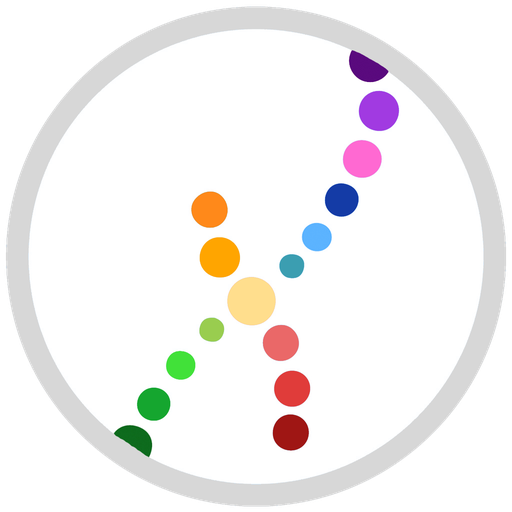OWise breast cancer
Jouez sur PC avec BlueStacks - la plate-forme de jeu Android, approuvée par + 500M de joueurs.
Page Modifiée le: 7 juin 2018
Play OWise breast cancer on PC
With the OWise breast cancer app you can
• Receive personalised information regarding your treatment
• Track and trace how you have been feeling
• Generate insights into your wellbeing
• Share graphs representing your wellbeing with your doctor/nurse
• Receive a customised list of questions to help you prepare for doctor visits
• Record important conversations with your doctor
• Keep all information organised in a lockable diary
• Access your information on your smartphone, tablet or computer–on the go or at home.
The OWise breast cancer app is CE-marked. It has been developed by Px HealthCare Ltd., an R&D organisation focused on improving the treatment and clinical outcomes of cancer. By using OWise you support medical research aimed at helping other breast cancer patients in the future. Please read more about the OWise breast cancer app, the research and the privacy protection policy on the website: www.owise.uk.
Jouez à OWise breast cancer sur PC. C'est facile de commencer.
-
Téléchargez et installez BlueStacks sur votre PC
-
Connectez-vous à Google pour accéder au Play Store ou faites-le plus tard
-
Recherchez OWise breast cancer dans la barre de recherche dans le coin supérieur droit
-
Cliquez pour installer OWise breast cancer à partir des résultats de la recherche
-
Connectez-vous à Google (si vous avez ignoré l'étape 2) pour installer OWise breast cancer
-
Cliquez sur l'icône OWise breast cancer sur l'écran d'accueil pour commencer à jouer