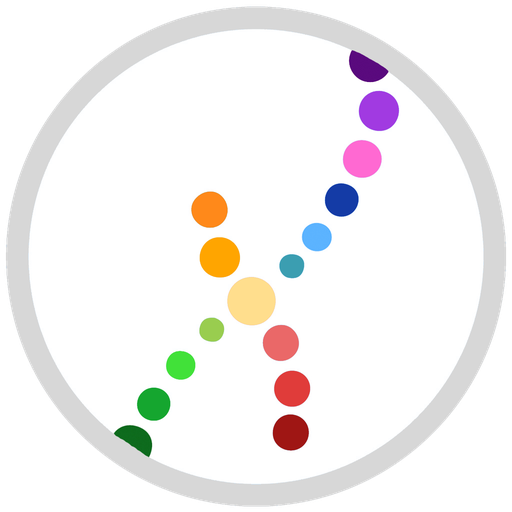OWise breast cancer
Mainkan di PC dengan BlueStacks – platform Game-Game Android, dipercaya oleh lebih dari 500 juta gamer.
Halaman Dimodifikasi Aktif: 7 Juni 2018
Play OWise breast cancer on PC
With the OWise breast cancer app you can
• Receive personalised information regarding your treatment
• Track and trace how you have been feeling
• Generate insights into your wellbeing
• Share graphs representing your wellbeing with your doctor/nurse
• Receive a customised list of questions to help you prepare for doctor visits
• Record important conversations with your doctor
• Keep all information organised in a lockable diary
• Access your information on your smartphone, tablet or computer–on the go or at home.
The OWise breast cancer app is CE-marked. It has been developed by Px HealthCare Ltd., an R&D organisation focused on improving the treatment and clinical outcomes of cancer. By using OWise you support medical research aimed at helping other breast cancer patients in the future. Please read more about the OWise breast cancer app, the research and the privacy protection policy on the website: www.owise.uk.
Mainkan OWise breast cancer di PC Mudah saja memulainya.
-
Unduh dan pasang BlueStacks di PC kamu
-
Selesaikan proses masuk Google untuk mengakses Playstore atau lakukan nanti
-
Cari OWise breast cancer di bilah pencarian di pojok kanan atas
-
Klik untuk menginstal OWise breast cancer dari hasil pencarian
-
Selesaikan proses masuk Google (jika kamu melewati langkah 2) untuk menginstal OWise breast cancer
-
Klik ikon OWise breast cancer di layar home untuk membuka gamenya