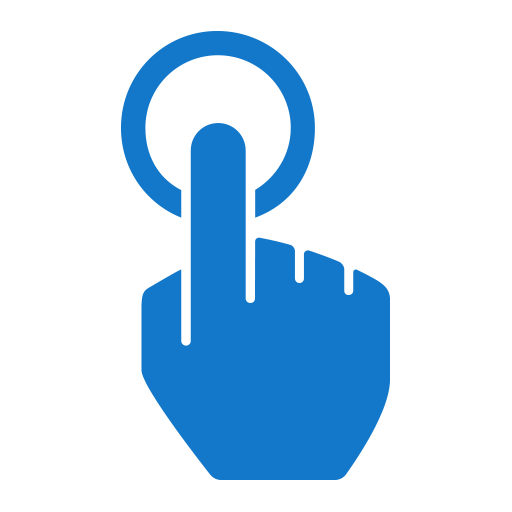Pollie: Create Polls
Play on PC with BlueStacks – the Android Gaming Platform, trusted by 500M+ gamers.
Page Modified on: December 5, 2019
Play Pollie: Create Polls on PC
Decide the theme for a party?
With Pollie you can ask your audience in three simple steps. No account needed!
(1) CREATE A POLLIE
Describe your Pollie, upload images, allow single or multiple votes, set a closing date and choose what your users can see.
(2) SHARE IT WITH YOUR AUDIENCE
Share your Pollie via WhatsApp, WeChat, Telegram, Facebook, Mail, and more. It works on every platform as it's plain text!
(3) VOTE!
Users can vote by going to the link of the Pollie and selecting an answer. Or directly, by clicking on a link associated with an answer.
Play Pollie: Create Polls on PC. It’s easy to get started.
-
Download and install BlueStacks on your PC
-
Complete Google sign-in to access the Play Store, or do it later
-
Look for Pollie: Create Polls in the search bar at the top right corner
-
Click to install Pollie: Create Polls from the search results
-
Complete Google sign-in (if you skipped step 2) to install Pollie: Create Polls
-
Click the Pollie: Create Polls icon on the home screen to start playing