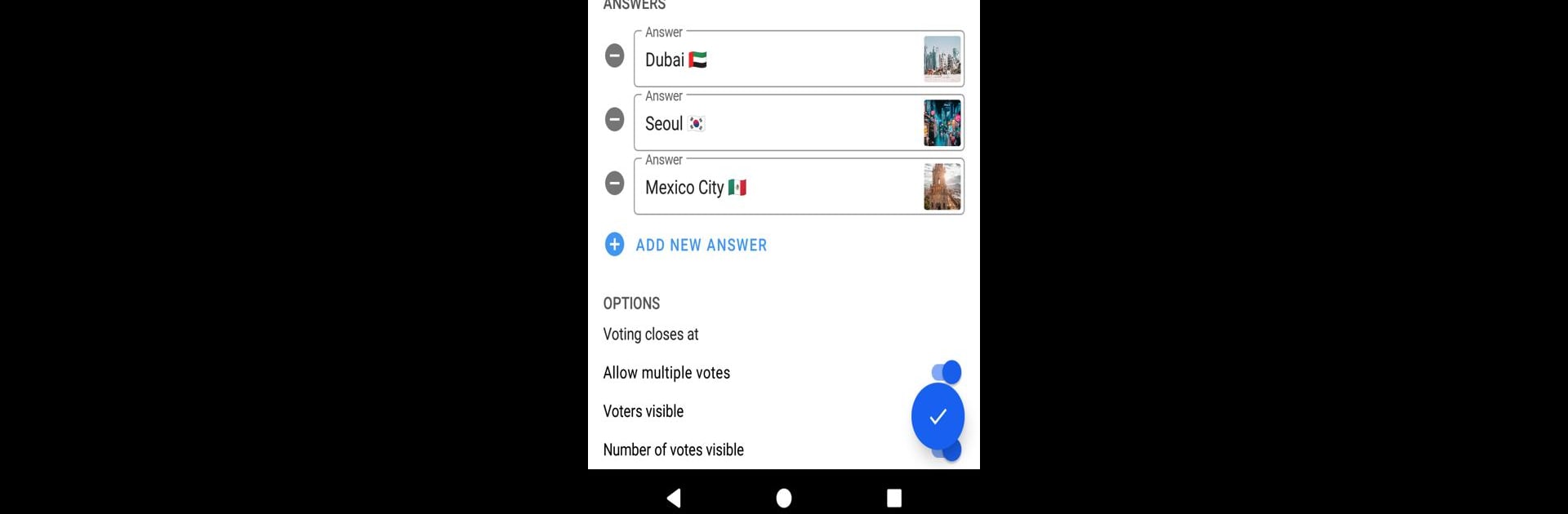
Pollie: Buat Polling
Mainkan di PC dengan BlueStacks – platform Game-Game Android, dipercaya oleh lebih dari 500 juta gamer.
Run Pollie: Create Polls on PC or Mac
Let BlueStacks turn your PC, Mac, or laptop into the perfect home for Pollie: Create Polls, a fun Productivity app from Pibit Software.
About the App
Ever needed to quickly settle a group decision without the usual back-and-forth? Pollie: Create Polls by Pibit Software makes gathering opinions a breeze, whether you’re picking a playlist for a party or organizing a serious vote for your club. This easy-to-use Productivity app removes all the hassle, letting you whip up polls and get answers from anyone—no sign-in drama, no complicated steps. It’s all about quick choices and clear results.
App Features
-
Simple Poll Setup
Create your poll in just a couple of taps. You can add a catchy description, toss in some images, pick between single or multiple votes, set a closing date, and even decide how much info you want others to see. -
Flexible Sharing Options
Polls are super easy to share. Send them out through WhatsApp, Facebook, Telegram, email, or however you like. Since Pollie uses just plain text, anyone can chime in regardless of their device. -
Effortless Voting
Friends or coworkers don’t need accounts or any special setup—they just follow your link and cast their vote. Or, if you want, you can send direct links tied to specific answers for instant one-click voting. -
Works Everywhere
Since everything’s handled via simple links and text, your polls play nice with any platform—phones, tablets, and even bigger screens if you run Pollie with BlueStacks. -
Privacy Controls
You’re in charge. Let voters see results instantly, or keep things under wraps until the poll’s over—it’s your call each time you set one up.
Switch to BlueStacks and make the most of your apps on your PC or Mac.
Mainkan Pollie: Buat Polling di PC Mudah saja memulainya.
-
Unduh dan pasang BlueStacks di PC kamu
-
Selesaikan proses masuk Google untuk mengakses Playstore atau lakukan nanti
-
Cari Pollie: Buat Polling di bilah pencarian di pojok kanan atas
-
Klik untuk menginstal Pollie: Buat Polling dari hasil pencarian
-
Selesaikan proses masuk Google (jika kamu melewati langkah 2) untuk menginstal Pollie: Buat Polling
-
Klik ikon Pollie: Buat Polling di layar home untuk membuka gamenya

