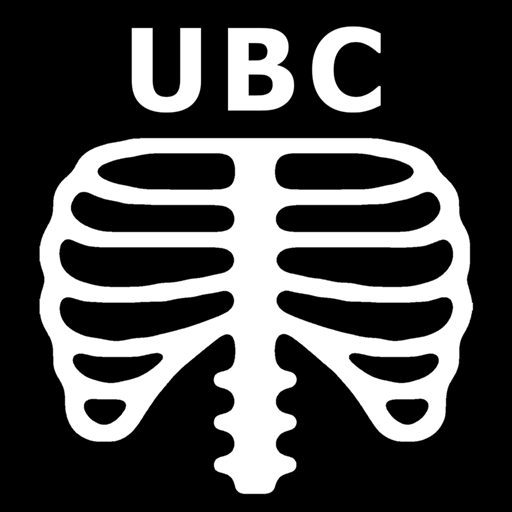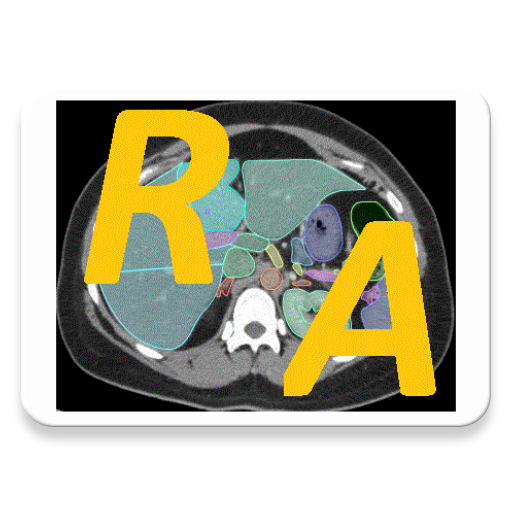このページには広告が含まれます
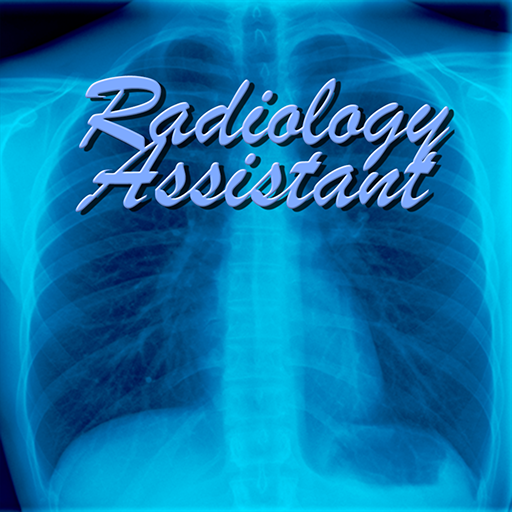
Radiology Assistant
医療 | Capcode
BlueStacksを使ってPCでプレイ - 5憶以上のユーザーが愛用している高機能Androidゲーミングプラットフォーム
Play Radiology Assistant on PC
This is the Radiology Assistant for Android. An invaluable imaging reference with over 90 articles written by expert radiologists!
FEATURES
• Intuitive layout and search function makes it easy to find the article you're looking for!
• Text search function to look for specific words in an article.
• Enlarging images enables pinch-zoom. This also shows the underlying high-res version
in many of the images.
• Scroll functionality in image stacks.
• Frequently updated content.
FEATURES
• Intuitive layout and search function makes it easy to find the article you're looking for!
• Text search function to look for specific words in an article.
• Enlarging images enables pinch-zoom. This also shows the underlying high-res version
in many of the images.
• Scroll functionality in image stacks.
• Frequently updated content.
Radiology AssistantをPCでプレイ
-
BlueStacksをダウンロードしてPCにインストールします。
-
GoogleにサインインしてGoogle Play ストアにアクセスします。(こちらの操作は後で行っても問題ありません)
-
右上の検索バーにRadiology Assistantを入力して検索します。
-
クリックして検索結果からRadiology Assistantをインストールします。
-
Googleサインインを完了してRadiology Assistantをインストールします。※手順2を飛ばしていた場合
-
ホーム画面にてRadiology Assistantのアイコンをクリックしてアプリを起動します。