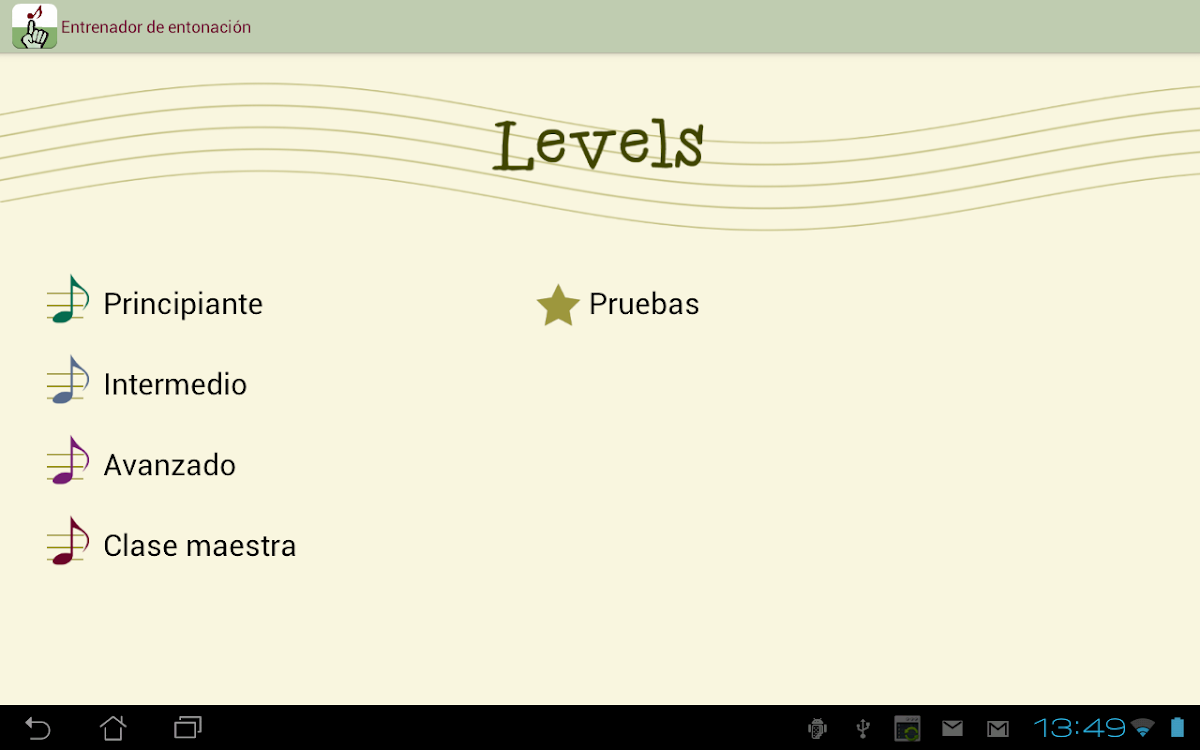
Entrenador vocal cantar mejor
Juega en PC con BlueStacks: la plataforma de juegos Android, en la que confían más de 500 millones de jugadores.
Página modificada el: Dec 05, 2025
Visión general
La aplicación reproduce ejercicios vocales de una a cinco notas, le escucha cuando repite las notas dadas, y le muestra su puntuación en un gráfico. Con esta revisión inmediata su nivel de rendimiento mejorará rápidamente, y su confianza para cantar se incrementará dramáticamente. Usted practica cada registro de su voz, también las regiones que habitualmente solo utiliza de forma accidental.
Con la aplicación como guía de confianza, usted practica en privado, sin que nadie le escuche. Con una pequeña ayuda de Victor Baumwolle no estará fuera de tono nunca más.
¿Tiene muy poca o no tiene experiencia cantando o con el entrenamiento de la voz? Entonces le recomendamos El entrenador vocal para principiantes de Victor Baumwolle.
- Cuatro diferentes niveles, desde principiante a clase maestra
- Veinte diferentes ejercicios vocales
- Pruebe su progreso en los cuatro niveles y almacene sus puntuaciones (nuevo en la v.3.0)
- Ejercicios de calentamiento para empezar su sesión de entrenamiento
- La pantalla de resultados proporciona una revisión detallada y la puntuación en cada ejercicio
- Manual de introducción elaborado
- Rango ajustable para diferentes tipos de voces
- Cuatro sonidos diferentes, dominados para tablet y Smartphone
- Sensibilidad ajustable para utilizar en diferentes ambientes
- Sin publicidad
Juega Entrenador vocal cantar mejor en la PC. Es fácil comenzar.
-
Descargue e instale BlueStacks en su PC
-
Complete el inicio de sesión de Google para acceder a Play Store, o hágalo más tarde
-
Busque Entrenador vocal cantar mejor en la barra de búsqueda en la esquina superior derecha
-
Haga clic para instalar Entrenador vocal cantar mejor desde los resultados de búsqueda
-
Complete el inicio de sesión de Google (si omitió el paso 2) para instalar Entrenador vocal cantar mejor
-
Haz clic en el ícono Entrenador vocal cantar mejor en la pantalla de inicio para comenzar a jugar

