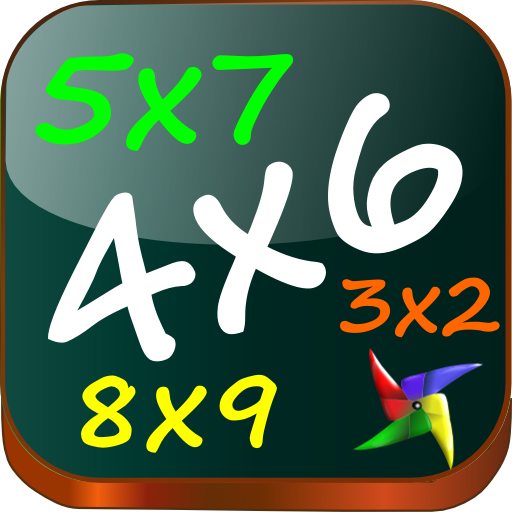Rekenblobs Tafels oefenen
Educational | RT Amersfoort (Stephan Vermeire)
5억명 이상의 게이머가 신뢰하는 안드로이드 게임 플랫폼 BlueStacks으로 PC에서 플레이하세요.
Play Math Blobs Times tables on PC
An adaptive practice programme to learn the multiplication tables 1 to 10
Mathblobs is a practice programme which automatically adjusts itself to your math level. The programme chooses the multiplication tables you have come to and, within a multiplication table, repeats the very sums you have problems with. When you are doing the sums you automatically get help when necessary . It makes practising almost as if it happens of its own accord. Because of the diversity of the games practising is varied which makes it easier to carry on.
The app has been created by RT Amersfoort (a practice for Remedial Teaching specialised in arithmetics).
Included in Mathblobs:
* Real games which are attractive for children! (so it's not just a nice background image like in many other apps).
* An entry test to determine the level to start with.
* Automatic selection of the right multiplication tables
* An adaptive way of presenting and repeating the right sums within every multiplication table.
* Help when you don't know the outcome of a sum. So practising never gets too hard.
* Regular tests to measure the progress with clear feedback about the progress.
* Motivating saving system. By practising you build up your own blobs collection.
* Bonus game. Here you can put on the blobs you have collected. Every blob has its own character and certain specials which makes a game different every time.
* The possibility for a daily reminder for you not to forget to practise.
The app contains three math games and is fully operational.
Target group: primary education, secondary education, pupils suffering from difficulties in automising (dyscalculia).
Developed by: RT Amersfoort (Stephan Vermeire, The Netherlands)
Year of publication: 2014
Mathblobs is a practice programme which automatically adjusts itself to your math level. The programme chooses the multiplication tables you have come to and, within a multiplication table, repeats the very sums you have problems with. When you are doing the sums you automatically get help when necessary . It makes practising almost as if it happens of its own accord. Because of the diversity of the games practising is varied which makes it easier to carry on.
The app has been created by RT Amersfoort (a practice for Remedial Teaching specialised in arithmetics).
Included in Mathblobs:
* Real games which are attractive for children! (so it's not just a nice background image like in many other apps).
* An entry test to determine the level to start with.
* Automatic selection of the right multiplication tables
* An adaptive way of presenting and repeating the right sums within every multiplication table.
* Help when you don't know the outcome of a sum. So practising never gets too hard.
* Regular tests to measure the progress with clear feedback about the progress.
* Motivating saving system. By practising you build up your own blobs collection.
* Bonus game. Here you can put on the blobs you have collected. Every blob has its own character and certain specials which makes a game different every time.
* The possibility for a daily reminder for you not to forget to practise.
The app contains three math games and is fully operational.
Target group: primary education, secondary education, pupils suffering from difficulties in automising (dyscalculia).
Developed by: RT Amersfoort (Stephan Vermeire, The Netherlands)
Year of publication: 2014
PC에서 Rekenblobs Tafels oefenen 플레이해보세요.
-
BlueStacks 다운로드하고 설치
-
Google Play 스토어에 로그인 하기(나중에 진행가능)
-
오른쪽 상단 코너에 Rekenblobs Tafels oefenen 검색
-
검색 결과 중 Rekenblobs Tafels oefenen 선택하여 설치
-
구글 로그인 진행(만약 2단계를 지나갔을 경우) 후 Rekenblobs Tafels oefenen 설치
-
메인 홈화면에서 Rekenblobs Tafels oefenen 선택하여 실행