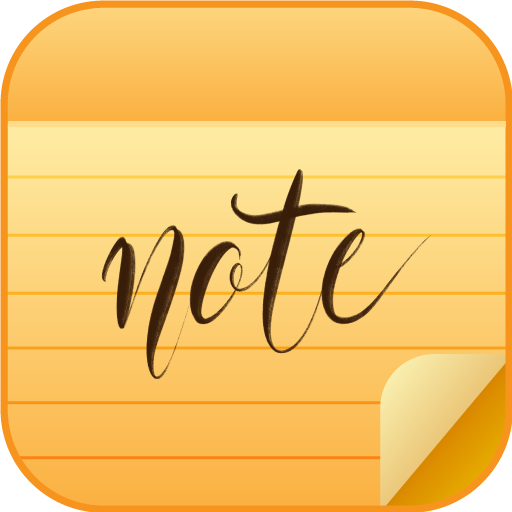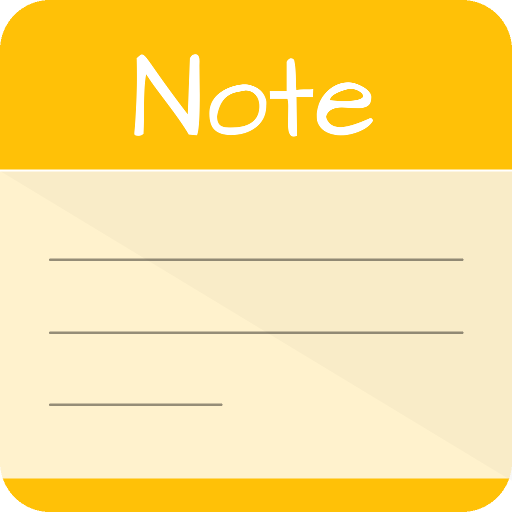
Notes - Offline color notes
Juega en PC con BlueStacks: la plataforma de juegos Android, en la que confían más de 500 millones de jugadores.
Página modificada el: 2 de septiembre de 2020
Play Notes - Offline color notes on PC
To use this app there is no internet connection required. No notes data will be sent to a server or stored in the cloud.
No permissions requested for sharing data or whatsoever, your notes are only available on your device.
The best security is to NOT use the internet, so we save your notes only to your private local storage.
With PRO features you could share your notes, this is at your own risk. Be careful where you share your files.
You can enable PRO features by creating at least two notes.
With PRO features you can import and export your notes from/to a file. Therefor we need access to your device storage.
When you would like to import your notes on another device than you could store the file in your private cloud storage, you could move or copy it to Google Drive or iCloud for example.
Warning: an import will override all your current notes. If you want to be able to restore your current notes later, you have to export them first.
Juega Notes - Offline color notes en la PC. Es fácil comenzar.
-
Descargue e instale BlueStacks en su PC
-
Complete el inicio de sesión de Google para acceder a Play Store, o hágalo más tarde
-
Busque Notes - Offline color notes en la barra de búsqueda en la esquina superior derecha
-
Haga clic para instalar Notes - Offline color notes desde los resultados de búsqueda
-
Complete el inicio de sesión de Google (si omitió el paso 2) para instalar Notes - Offline color notes
-
Haz clic en el ícono Notes - Offline color notes en la pantalla de inicio para comenzar a jugar