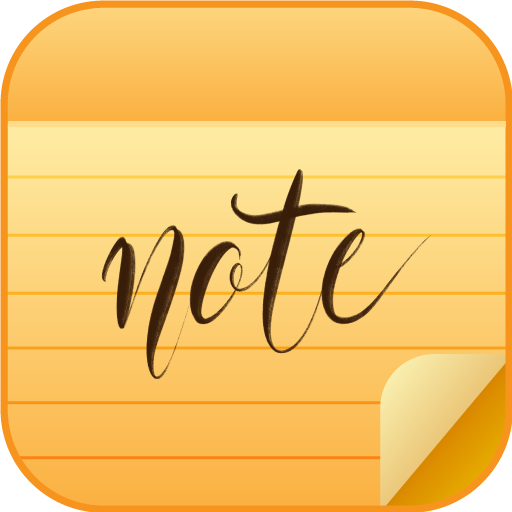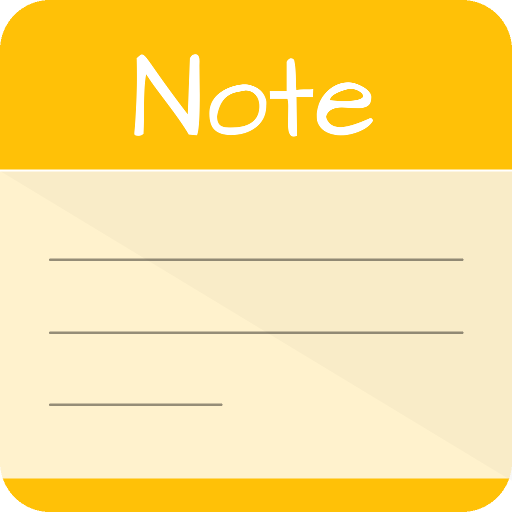
Notes - Offline color notes
생산성 | Ruud Ghielen
5억명 이상의 게이머가 신뢰하는 안드로이드 게임 플랫폼 BlueStacks으로 PC에서 플레이하세요.
Play Notes - Offline color notes on PC
Take your text notes, thoughts, reminders and shopping lists from one app.
To use this app there is no internet connection required. No notes data will be sent to a server or stored in the cloud.
No permissions requested for sharing data or whatsoever, your notes are only available on your device.
The best security is to NOT use the internet, so we save your notes only to your private local storage.
With PRO features you could share your notes, this is at your own risk. Be careful where you share your files.
You can enable PRO features by creating at least two notes.
With PRO features you can import and export your notes from/to a file. Therefor we need access to your device storage.
When you would like to import your notes on another device than you could store the file in your private cloud storage, you could move or copy it to Google Drive or iCloud for example.
Warning: an import will override all your current notes. If you want to be able to restore your current notes later, you have to export them first.
To use this app there is no internet connection required. No notes data will be sent to a server or stored in the cloud.
No permissions requested for sharing data or whatsoever, your notes are only available on your device.
The best security is to NOT use the internet, so we save your notes only to your private local storage.
With PRO features you could share your notes, this is at your own risk. Be careful where you share your files.
You can enable PRO features by creating at least two notes.
With PRO features you can import and export your notes from/to a file. Therefor we need access to your device storage.
When you would like to import your notes on another device than you could store the file in your private cloud storage, you could move or copy it to Google Drive or iCloud for example.
Warning: an import will override all your current notes. If you want to be able to restore your current notes later, you have to export them first.
PC에서 Notes - Offline color notes 플레이해보세요.
-
BlueStacks 다운로드하고 설치
-
Google Play 스토어에 로그인 하기(나중에 진행가능)
-
오른쪽 상단 코너에 Notes - Offline color notes 검색
-
검색 결과 중 Notes - Offline color notes 선택하여 설치
-
구글 로그인 진행(만약 2단계를 지나갔을 경우) 후 Notes - Offline color notes 설치
-
메인 홈화면에서 Notes - Offline color notes 선택하여 실행