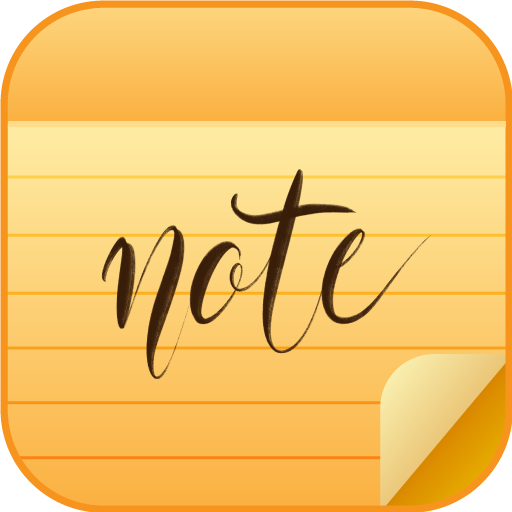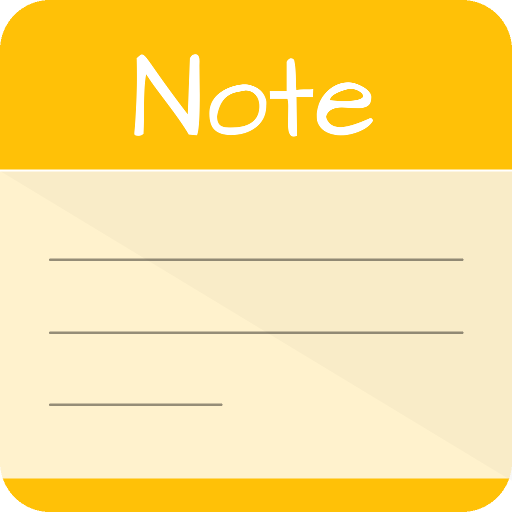
Notes - Offline color notes
Играйте на ПК с BlueStacks – игровой платформе для приложений на Android. Нас выбирают более 500 млн. игроков.
Страница изменена: 2 сентября 2020 г.
Play Notes - Offline color notes on PC
To use this app there is no internet connection required. No notes data will be sent to a server or stored in the cloud.
No permissions requested for sharing data or whatsoever, your notes are only available on your device.
The best security is to NOT use the internet, so we save your notes only to your private local storage.
With PRO features you could share your notes, this is at your own risk. Be careful where you share your files.
You can enable PRO features by creating at least two notes.
With PRO features you can import and export your notes from/to a file. Therefor we need access to your device storage.
When you would like to import your notes on another device than you could store the file in your private cloud storage, you could move or copy it to Google Drive or iCloud for example.
Warning: an import will override all your current notes. If you want to be able to restore your current notes later, you have to export them first.
Играйте в игру Notes - Offline color notes на ПК. Это легко и просто.
-
Скачайте и установите BlueStacks на ПК.
-
Войдите в аккаунт Google, чтобы получить доступ к Google Play, или сделайте это позже.
-
В поле поиска, которое находится в правой части экрана, введите название игры – Notes - Offline color notes.
-
Среди результатов поиска найдите игру Notes - Offline color notes и нажмите на кнопку "Установить".
-
Завершите авторизацию в Google (если вы пропустили этот шаг в начале) и установите игру Notes - Offline color notes.
-
Нажмите на ярлык игры Notes - Offline color notes на главном экране, чтобы начать играть.