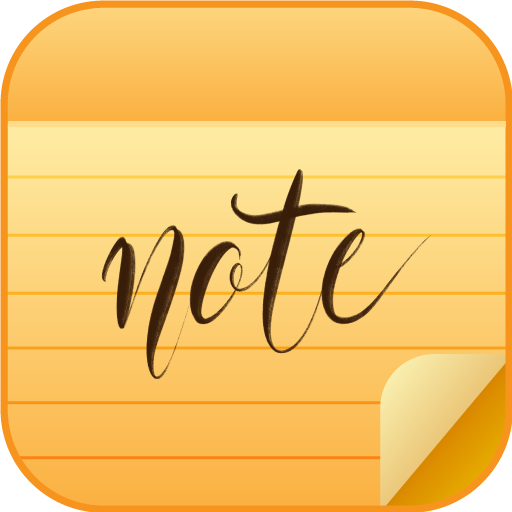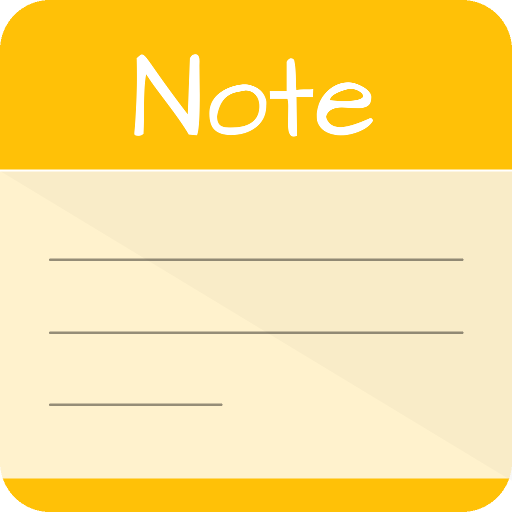
Notes - Offline color notes
เล่นบน PC ผ่าน BlueStacks - Android Gaming Platform ที่ได้รับความไว้วางใจจากเกมเมอร์ 500 ล้านคนทั่วโลก
Page Modified on: 2 กันยายน 2563
Play Notes - Offline color notes on PC
To use this app there is no internet connection required. No notes data will be sent to a server or stored in the cloud.
No permissions requested for sharing data or whatsoever, your notes are only available on your device.
The best security is to NOT use the internet, so we save your notes only to your private local storage.
With PRO features you could share your notes, this is at your own risk. Be careful where you share your files.
You can enable PRO features by creating at least two notes.
With PRO features you can import and export your notes from/to a file. Therefor we need access to your device storage.
When you would like to import your notes on another device than you could store the file in your private cloud storage, you could move or copy it to Google Drive or iCloud for example.
Warning: an import will override all your current notes. If you want to be able to restore your current notes later, you have to export them first.
เล่น Notes - Offline color notes บน PC ได้ง่ายกว่า
-
ดาวน์โหลดและติดตั้ง BlueStacks บน PC ของคุณ
-
ลงชื่อเข้าใช้แอคเคาท์ Google เพื่อเข้าสู่ Play Store หรือทำในภายหลัง
-
ค้นหา Notes - Offline color notes ในช่องค้นหาด้านขวาบนของโปรแกรม
-
คลิกเพื่อติดตั้ง Notes - Offline color notes จากผลการค้นหา
-
ลงชื่อเข้าใช้บัญชี Google Account (หากยังไม่ได้ทำในขั้นที่ 2) เพื่อติดตั้ง Notes - Offline color notes
-
คลิกที่ไอคอน Notes - Offline color notes ในหน้าจอเพื่อเริ่มเล่น