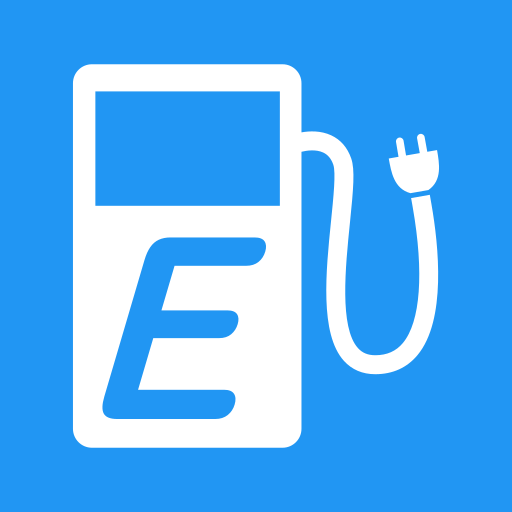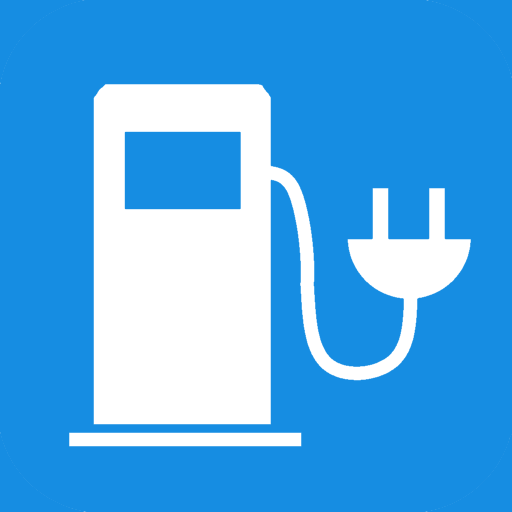Smoov
Spiele auf dem PC mit BlueStacks - der Android-Gaming-Plattform, der über 500 Millionen Spieler vertrauen.
Seite geändert am: 20. Dezember 2019
Play Smoov on PC
With a dedicated team focused on bringing you the best functionalities to provide you with the EV experience you deserve, we proudly bring to you your EV companion Smoov!
Download for free and join our EV driver community. No subscription needed.
How can Smoov assist you?
• Smoov can assist you with finding the nearest charge point that is available.
• Monitor and to favourise the charge poles that are preferred by you.
• Navigate and to get session insights on your running charging sessions.
• Swift payment methods to make your charging session faster.
• Pay via charge cards, your bank account (SEPA Direct Debit) or credit cards.
• View price information on charging locations.
• Receive billing history.
• Multiple session tracking.
• Customized search functionalities based on your electric car.
And many more exciting functionalities!
Smoov countries
The Netherlands, Belgium, Germany, United Kingdom
Spiele Smoov auf dem PC. Der Einstieg ist einfach.
-
Lade BlueStacks herunter und installiere es auf deinem PC
-
Schließe die Google-Anmeldung ab, um auf den Play Store zuzugreifen, oder mache es später
-
Suche in der Suchleiste oben rechts nach Smoov
-
Klicke hier, um Smoov aus den Suchergebnissen zu installieren
-
Schließe die Google-Anmeldung ab (wenn du Schritt 2 übersprungen hast), um Smoov zu installieren.
-
Klicke auf dem Startbildschirm auf das Smoov Symbol, um mit dem Spielen zu beginnen