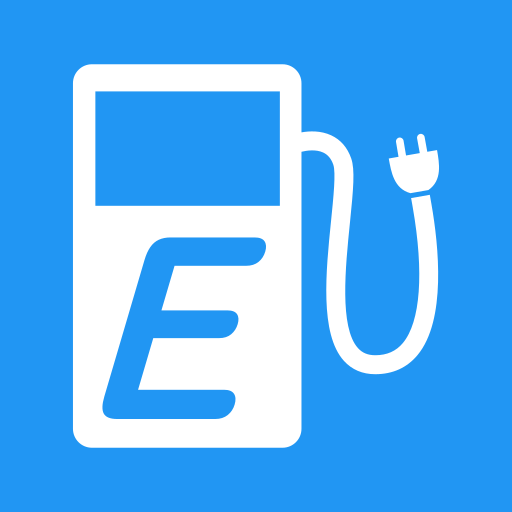Smoov
Gioca su PC con BlueStacks: la piattaforma di gioco Android, considerata affidabile da oltre 500 milioni di giocatori.
Pagina modificata il: 20 dicembre 2019
Play Smoov on PC
With a dedicated team focused on bringing you the best functionalities to provide you with the EV experience you deserve, we proudly bring to you your EV companion Smoov!
Download for free and join our EV driver community. No subscription needed.
How can Smoov assist you?
• Smoov can assist you with finding the nearest charge point that is available.
• Monitor and to favourise the charge poles that are preferred by you.
• Navigate and to get session insights on your running charging sessions.
• Swift payment methods to make your charging session faster.
• Pay via charge cards, your bank account (SEPA Direct Debit) or credit cards.
• View price information on charging locations.
• Receive billing history.
• Multiple session tracking.
• Customized search functionalities based on your electric car.
And many more exciting functionalities!
Smoov countries
The Netherlands, Belgium, Germany, United Kingdom
Gioca Smoov su PC. È facile iniziare.
-
Scarica e installa BlueStacks sul tuo PC
-
Completa l'accesso a Google per accedere al Play Store o eseguilo in un secondo momento
-
Cerca Smoov nella barra di ricerca nell'angolo in alto a destra
-
Fai clic per installare Smoov dai risultati della ricerca
-
Completa l'accesso a Google (se hai saltato il passaggio 2) per installare Smoov
-
Fai clic sull'icona Smoov nella schermata principale per iniziare a giocare