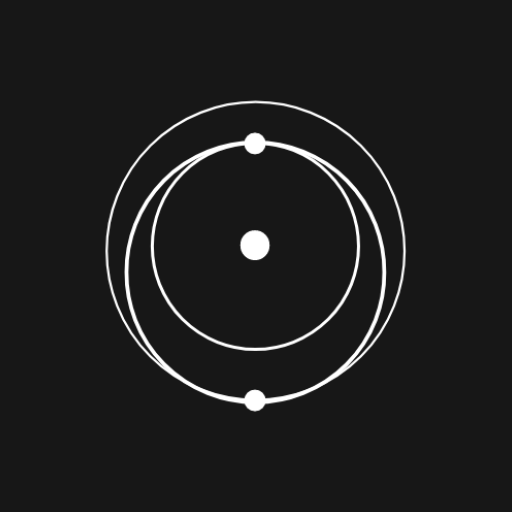SpaceX Companion - Launch Tracker
العب على الكمبيوتر الشخصي مع BlueStacks - نظام أندرويد للألعاب ، موثوق به من قبل أكثر من 500 مليون لاعب.
تم تعديل الصفحة في: 27 مايو 2021
Play SpaceX Companion - Launch Tracker on PC
Say hello to SpaceX Companion
SpaceX Companion is an unofficial companion app powered by the SpaceX API, Reddit and some magic. This app enriches launch experience by offering features like:Notifications & Channels
Enriching launch experience by subscribing to in-app notification channels powered by social media. Never miss out launch events and updates again!Acronyms
From newbie to pro using the quick search in the acronyms lookup library.History & Milestones
Get up to date using the history overview with quick search and filtering.Countdown Timer & Mars Weather Widget
Easily keep track of upcoming launches and never miss a launch using the countdown timer or place the countdown widget on your home screen. Also, disclaimer, always bring your rain jacket to mars ;)Rocket & Capsules Encyclopedia
Discover the finest details about SpaceX’s Falcons and Dragons.Detailed launch information
Extensive mission information and details about core, payloads, launch sites and more.Android shortcuts
Add quick access to history, acronyms or quickly checkout the upcoming launch by placing shortcuts on your homescreen (Android 7.1 and above).العب SpaceX Companion - Launch Tracker على جهاز الكمبيوتر. من السهل البدء.
-
قم بتنزيل BlueStacks وتثبيته على جهاز الكمبيوتر الخاص بك
-
أكمل تسجيل الدخول إلى Google للوصول إلى متجر Play ، أو قم بذلك لاحقًا
-
ابحث عن SpaceX Companion - Launch Tracker في شريط البحث أعلى الزاوية اليمنى
-
انقر لتثبيت SpaceX Companion - Launch Tracker من نتائج البحث
-
أكمل تسجيل الدخول إلى Google (إذا تخطيت الخطوة 2) لتثبيت SpaceX Companion - Launch Tracker
-
انقر على أيقونة SpaceX Companion - Launch Tracker على الشاشة الرئيسية لبدء اللعب