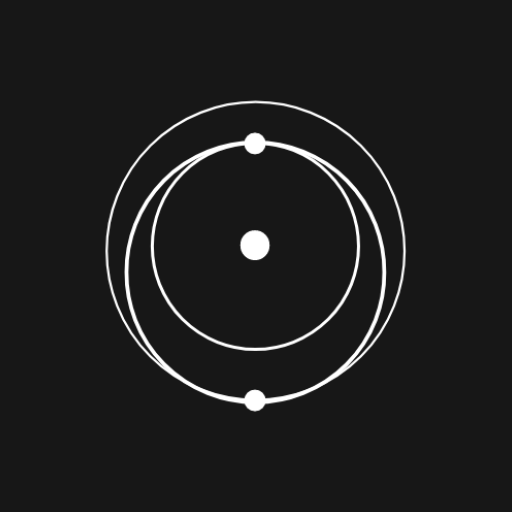SpaceX Companion - Launch Tracker
Play on PC with BlueStacks – the Android Gaming Platform, trusted by 500M+ gamers.
Page Modified on: May 27, 2021
Play SpaceX Companion - Launch Tracker on PC
Say hello to SpaceX Companion
SpaceX Companion is an unofficial companion app powered by the SpaceX API, Reddit and some magic. This app enriches launch experience by offering features like:Notifications & Channels
Enriching launch experience by subscribing to in-app notification channels powered by social media. Never miss out launch events and updates again!Acronyms
From newbie to pro using the quick search in the acronyms lookup library.History & Milestones
Get up to date using the history overview with quick search and filtering.Countdown Timer & Mars Weather Widget
Easily keep track of upcoming launches and never miss a launch using the countdown timer or place the countdown widget on your home screen. Also, disclaimer, always bring your rain jacket to mars ;)Rocket & Capsules Encyclopedia
Discover the finest details about SpaceX’s Falcons and Dragons.Detailed launch information
Extensive mission information and details about core, payloads, launch sites and more.Android shortcuts
Add quick access to history, acronyms or quickly checkout the upcoming launch by placing shortcuts on your homescreen (Android 7.1 and above).Play SpaceX Companion - Launch Tracker on PC. It’s easy to get started.
-
Download and install BlueStacks on your PC
-
Complete Google sign-in to access the Play Store, or do it later
-
Look for SpaceX Companion - Launch Tracker in the search bar at the top right corner
-
Click to install SpaceX Companion - Launch Tracker from the search results
-
Complete Google sign-in (if you skipped step 2) to install SpaceX Companion - Launch Tracker
-
Click the SpaceX Companion - Launch Tracker icon on the home screen to start playing