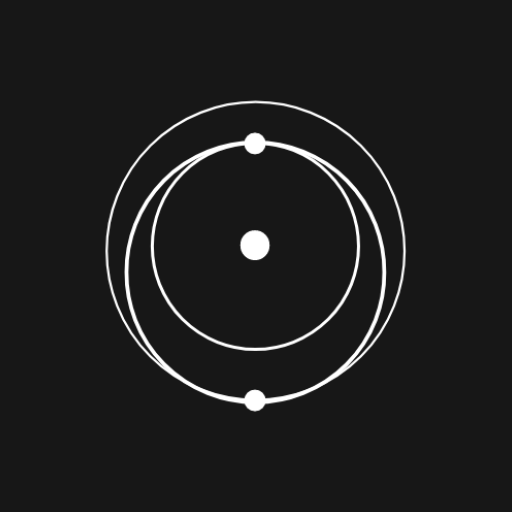このページには広告が含まれます

SpaceX Companion - Launch Tracker
ニュース&雑誌 | Studio Noorderlicht
BlueStacksを使ってPCでプレイ - 5憶以上のユーザーが愛用している高機能Androidゲーミングプラットフォーム
Play SpaceX Companion - Launch Tracker on PC
Say hello to SpaceX Companion
SpaceX Companion is an unofficial companion app powered by the SpaceX API, Reddit and some magic. This app enriches launch experience by offering features like:Notifications & Channels
Enriching launch experience by subscribing to in-app notification channels powered by social media. Never miss out launch events and updates again!Acronyms
From newbie to pro using the quick search in the acronyms lookup library.History & Milestones
Get up to date using the history overview with quick search and filtering.Countdown Timer & Mars Weather Widget
Easily keep track of upcoming launches and never miss a launch using the countdown timer or place the countdown widget on your home screen. Also, disclaimer, always bring your rain jacket to mars ;)Rocket & Capsules Encyclopedia
Discover the finest details about SpaceX’s Falcons and Dragons.Detailed launch information
Extensive mission information and details about core, payloads, launch sites and more.Android shortcuts
Add quick access to history, acronyms or quickly checkout the upcoming launch by placing shortcuts on your homescreen (Android 7.1 and above).SpaceX Companion - Launch TrackerをPCでプレイ
-
BlueStacksをダウンロードしてPCにインストールします。
-
GoogleにサインインしてGoogle Play ストアにアクセスします。(こちらの操作は後で行っても問題ありません)
-
右上の検索バーにSpaceX Companion - Launch Trackerを入力して検索します。
-
クリックして検索結果からSpaceX Companion - Launch Trackerをインストールします。
-
Googleサインインを完了してSpaceX Companion - Launch Trackerをインストールします。※手順2を飛ばしていた場合
-
ホーム画面にてSpaceX Companion - Launch Trackerのアイコンをクリックしてアプリを起動します。