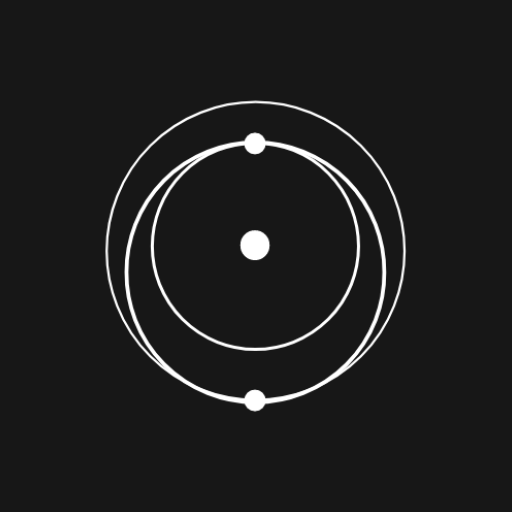SpaceX Companion - Launch Tracker
新聞與雜誌 | Studio Noorderlicht
在電腦上使用BlueStacks –受到5億以上的遊戲玩家所信任的Android遊戲平台。
Play SpaceX Companion - Launch Tracker on PC
Say hello to SpaceX Companion
SpaceX Companion is an unofficial companion app powered by the SpaceX API, Reddit and some magic. This app enriches launch experience by offering features like:Notifications & Channels
Enriching launch experience by subscribing to in-app notification channels powered by social media. Never miss out launch events and updates again!Acronyms
From newbie to pro using the quick search in the acronyms lookup library.History & Milestones
Get up to date using the history overview with quick search and filtering.Countdown Timer & Mars Weather Widget
Easily keep track of upcoming launches and never miss a launch using the countdown timer or place the countdown widget on your home screen. Also, disclaimer, always bring your rain jacket to mars ;)Rocket & Capsules Encyclopedia
Discover the finest details about SpaceX’s Falcons and Dragons.Detailed launch information
Extensive mission information and details about core, payloads, launch sites and more.Android shortcuts
Add quick access to history, acronyms or quickly checkout the upcoming launch by placing shortcuts on your homescreen (Android 7.1 and above).在電腦上遊玩SpaceX Companion - Launch Tracker . 輕易上手.
-
在您的電腦上下載並安裝BlueStacks
-
完成Google登入後即可訪問Play商店,或等你需要訪問Play商店十再登入
-
在右上角的搜索欄中尋找 SpaceX Companion - Launch Tracker
-
點擊以從搜索結果中安裝 SpaceX Companion - Launch Tracker
-
完成Google登入(如果您跳過了步驟2),以安裝 SpaceX Companion - Launch Tracker
-
在首頁畫面中點擊 SpaceX Companion - Launch Tracker 圖標來啟動遊戲