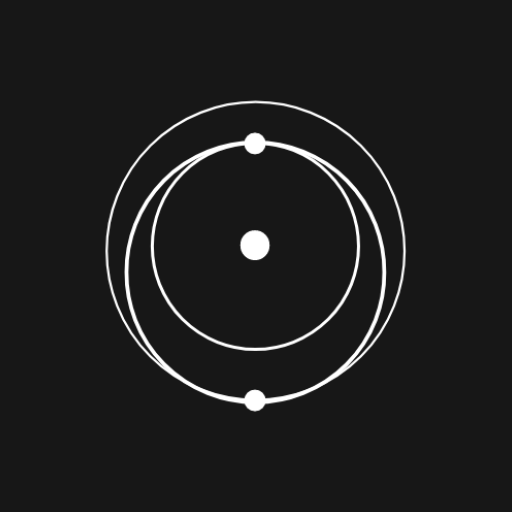SpaceX Companion - Launch Tracker
Chơi trên PC với BlueStacks - Nền tảng chơi game Android, được hơn 500 triệu game thủ tin tưởng.
Trang đã được sửa đổi vào: 27 tháng 5, 2021
Play SpaceX Companion - Launch Tracker on PC
Say hello to SpaceX Companion
SpaceX Companion is an unofficial companion app powered by the SpaceX API, Reddit and some magic. This app enriches launch experience by offering features like:Notifications & Channels
Enriching launch experience by subscribing to in-app notification channels powered by social media. Never miss out launch events and updates again!Acronyms
From newbie to pro using the quick search in the acronyms lookup library.History & Milestones
Get up to date using the history overview with quick search and filtering.Countdown Timer & Mars Weather Widget
Easily keep track of upcoming launches and never miss a launch using the countdown timer or place the countdown widget on your home screen. Also, disclaimer, always bring your rain jacket to mars ;)Rocket & Capsules Encyclopedia
Discover the finest details about SpaceX’s Falcons and Dragons.Detailed launch information
Extensive mission information and details about core, payloads, launch sites and more.Android shortcuts
Add quick access to history, acronyms or quickly checkout the upcoming launch by placing shortcuts on your homescreen (Android 7.1 and above).Chơi SpaceX Companion - Launch Tracker trên PC. Rất dễ để bắt đầu
-
Tải và cài đặt BlueStacks trên máy của bạn
-
Hoàn tất đăng nhập vào Google để đến PlayStore, hoặc thực hiện sau
-
Tìm SpaceX Companion - Launch Tracker trên thanh tìm kiếm ở góc phải màn hình
-
Nhấn vào để cài đặt SpaceX Companion - Launch Tracker trong danh sách kết quả tìm kiếm
-
Hoàn tất đăng nhập Google (nếu bạn chưa làm bước 2) để cài đặt SpaceX Companion - Launch Tracker
-
Nhấn vào icon SpaceX Companion - Launch Tracker tại màn hình chính để bắt đầu chơi