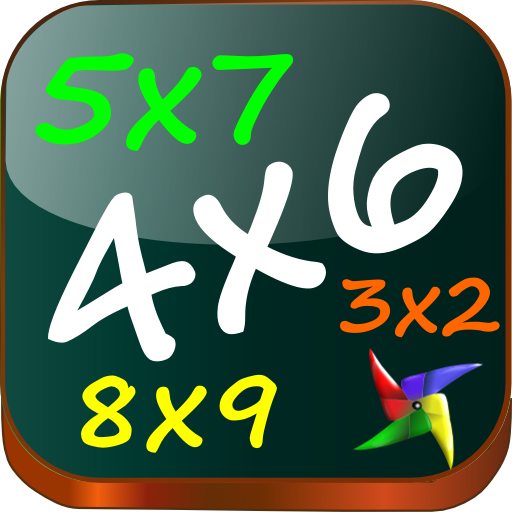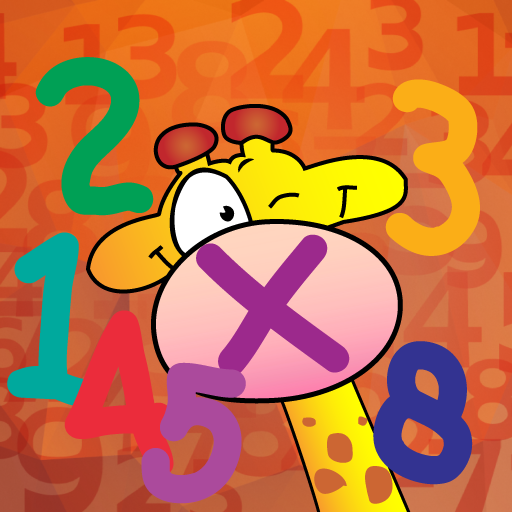
Times Tables Game
Gioca su PC con BlueStacks: la piattaforma di gioco Android, considerata affidabile da oltre 500 milioni di giocatori.
Pagina modificata il: 17 gennaio 2022
Play Times Tables Game on PC
***2015 Winner of Best App Ever award, Best Educational App***
http://www.bestappever.com/android/awards/2014/winner/edgm
TIMES TABLE GAME is an educational app. Its objective is to aid in learning the 1 to 12 times tables by heart. Anywhere, anytime, fun and easy!
The game is designed in such a way that it challenges to keep practicing. It awards (good) plays by medals, flowers, smileys and such.
Faults are remembered and will be suggested to play again a next time. This is an educational method that is a real help in better learning the multiplication tables.
Easy to use. Any table (1 - 12) can be selected to play. Even multiple tables in sequential order or shuffled. Ideal to prepare for the test at school next week.
Special scoring system that awards points based on the difficulty of the times, speed and whether or not the table is played in sequential order or shuffled.
The scores and tables already played are logged and can be reviews in the ‘Players and Score’ menu. Kids love to play and afterwards see their progress in the overview. And off course beating mum or dad’s highscore is cool!
A new feature is the world wide highscore list. Kids all over the world practice their time tables with this app. Can you beat their highscores?
As suggested through a review (thank you!) we added the possibility to practice any table upto 12x. This is an extra challenge and is awarded by a new achievement icon. Check out your player&score overview.
Have fun! And if you like Times Tables Game? Please post a review!
Gioca Times Tables Game su PC. È facile iniziare.
-
Scarica e installa BlueStacks sul tuo PC
-
Completa l'accesso a Google per accedere al Play Store o eseguilo in un secondo momento
-
Cerca Times Tables Game nella barra di ricerca nell'angolo in alto a destra
-
Fai clic per installare Times Tables Game dai risultati della ricerca
-
Completa l'accesso a Google (se hai saltato il passaggio 2) per installare Times Tables Game
-
Fai clic sull'icona Times Tables Game nella schermata principale per iniziare a giocare